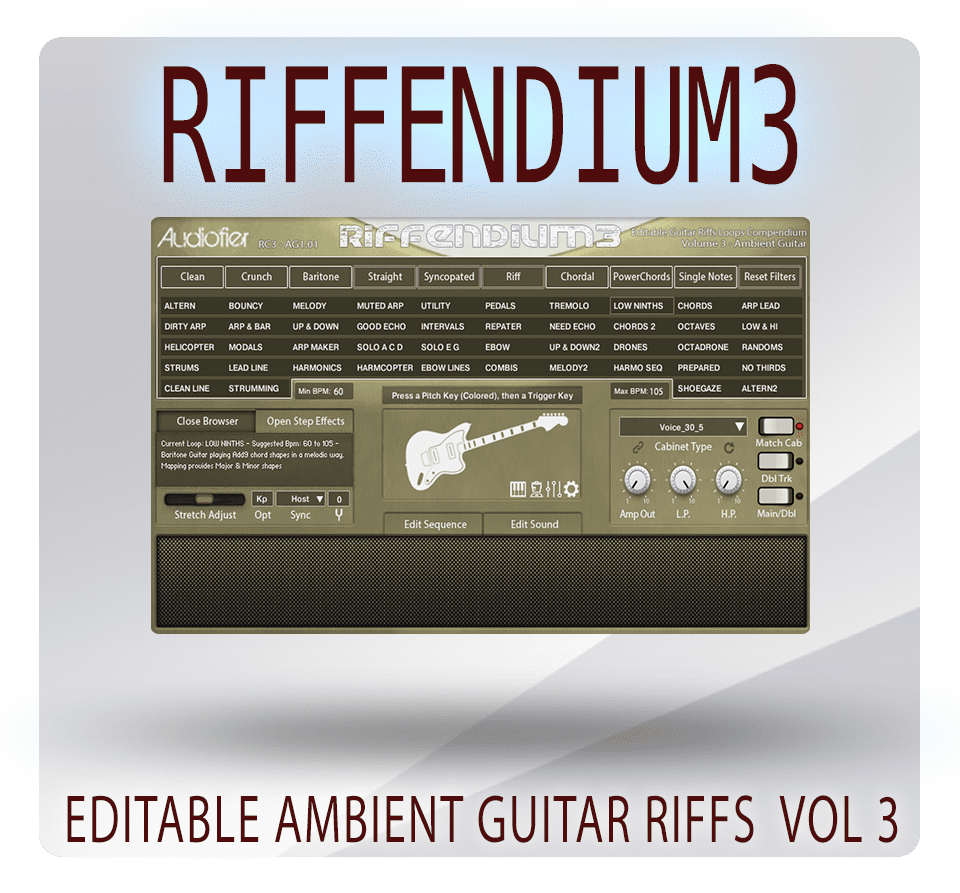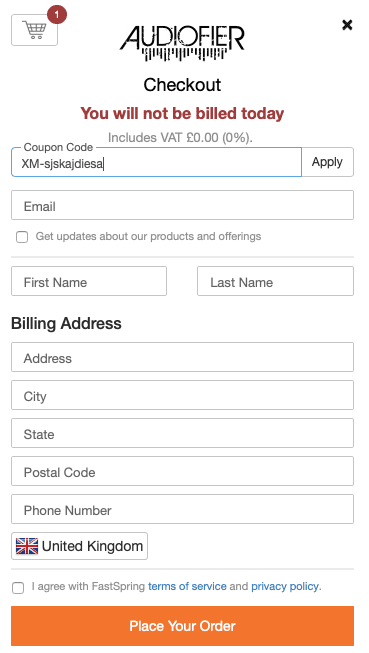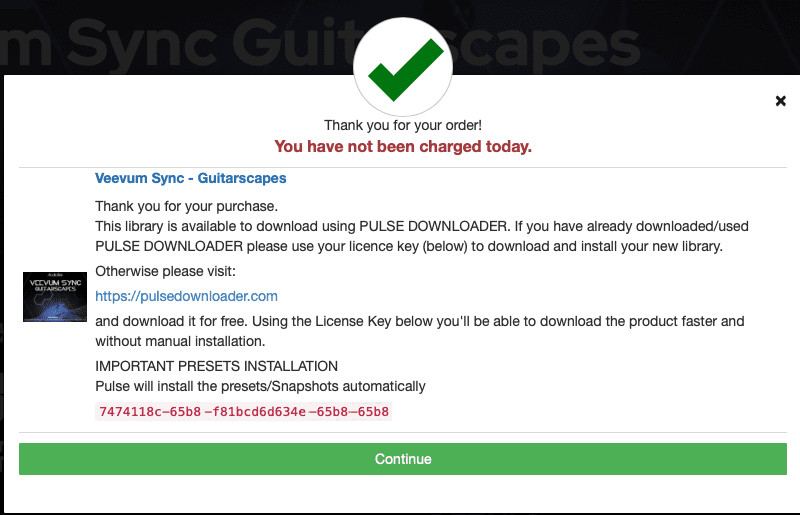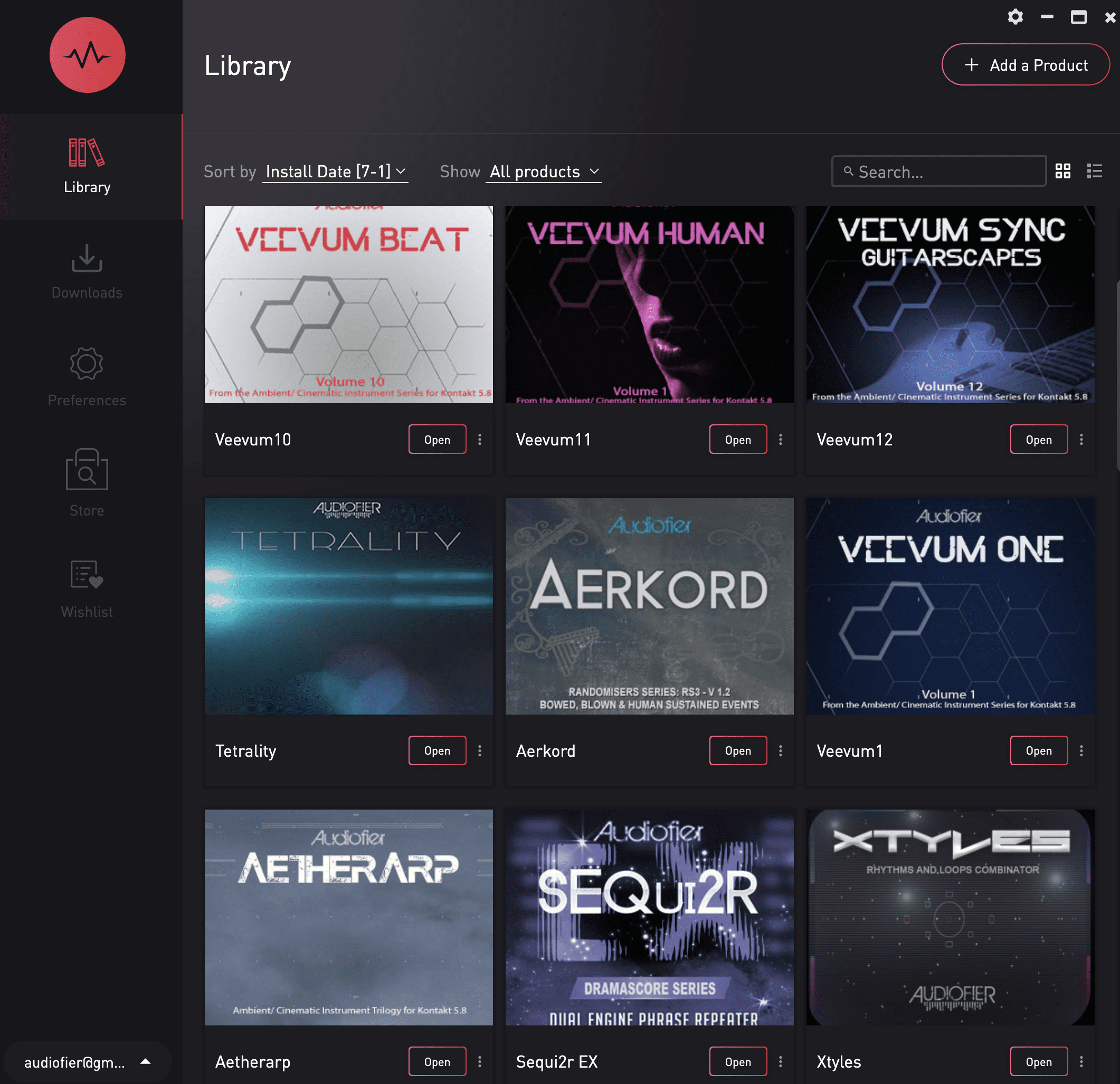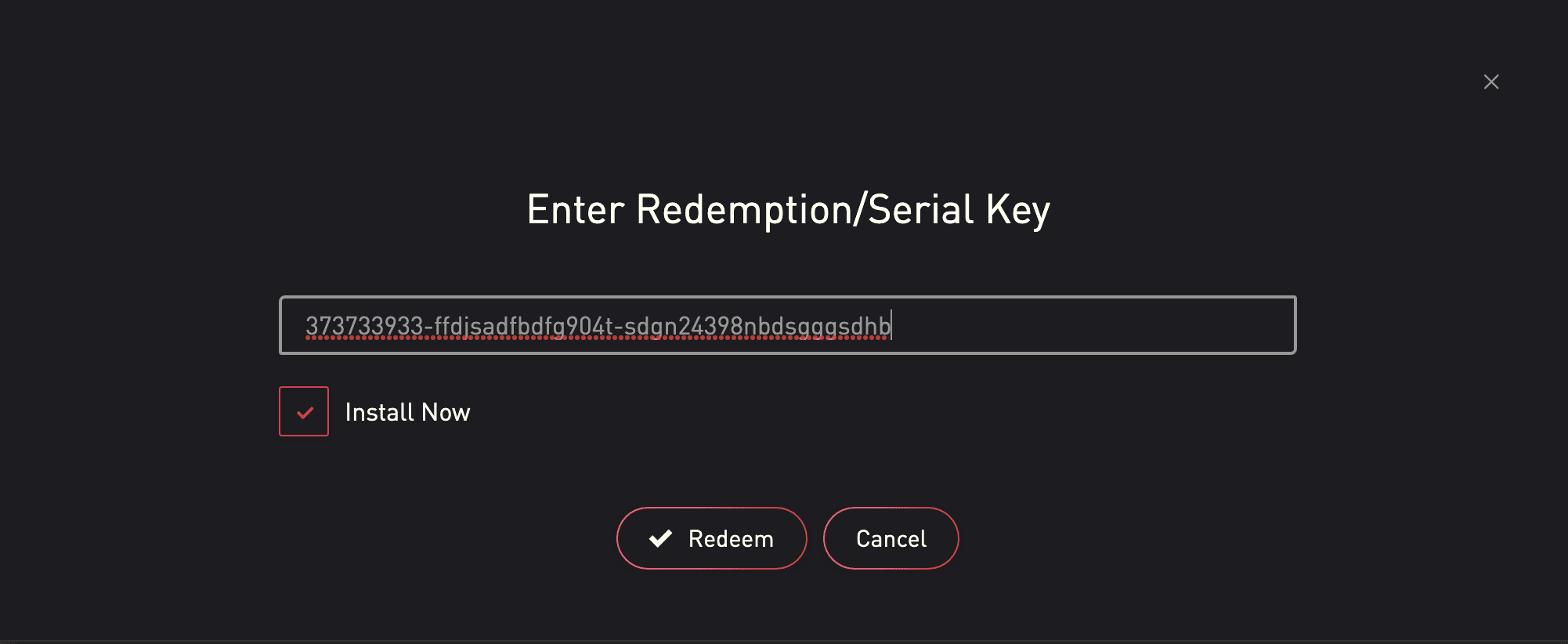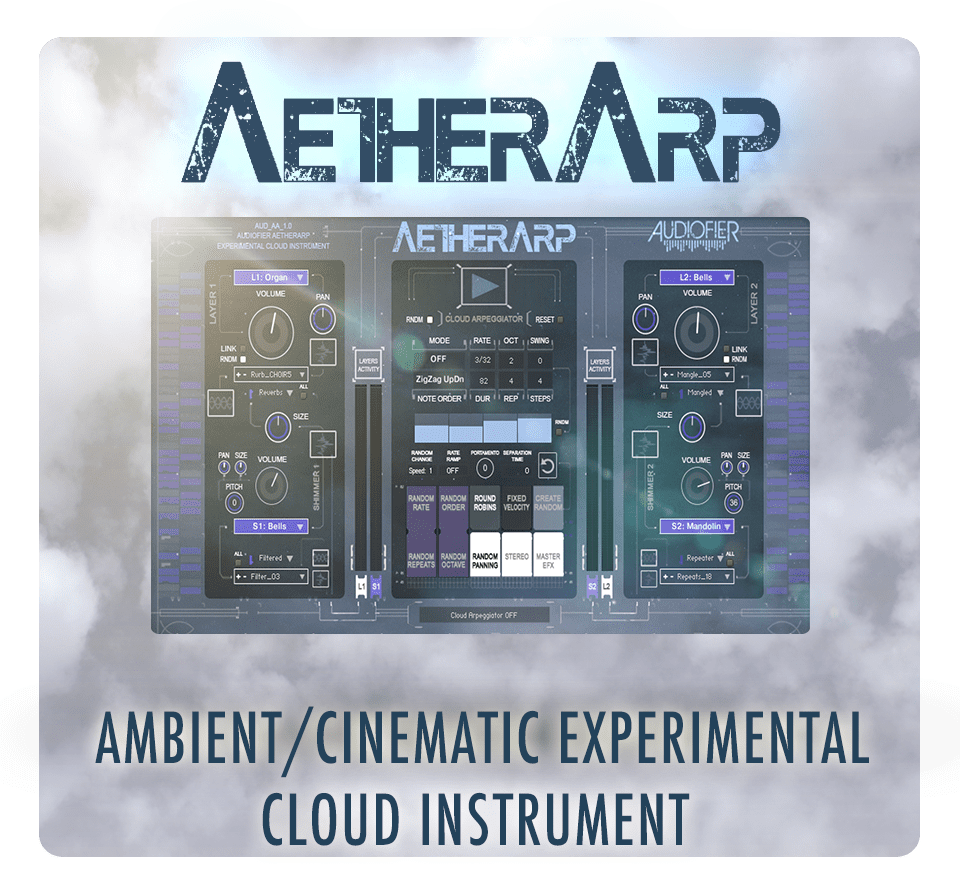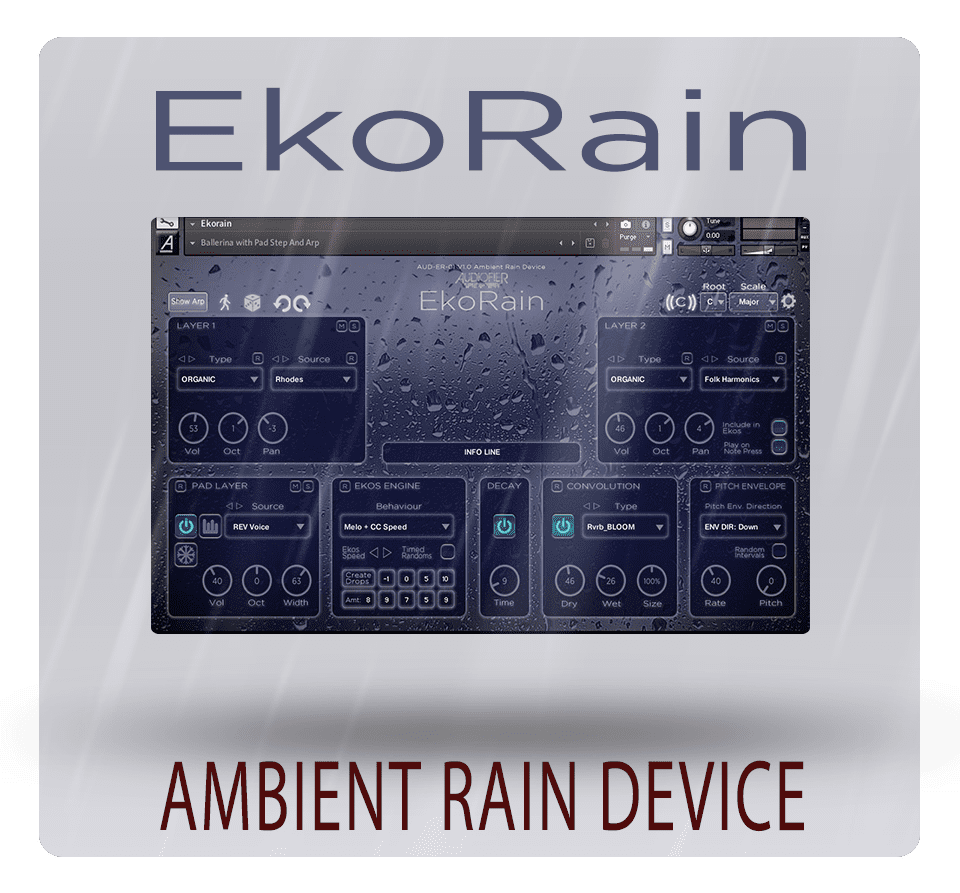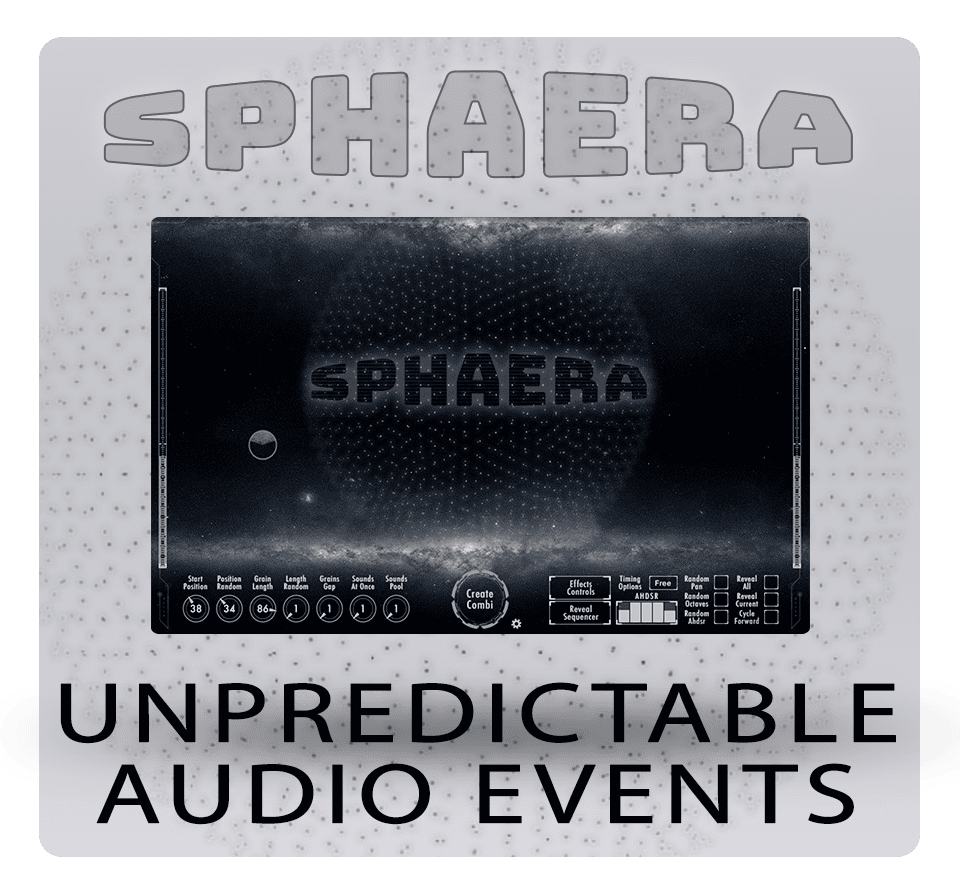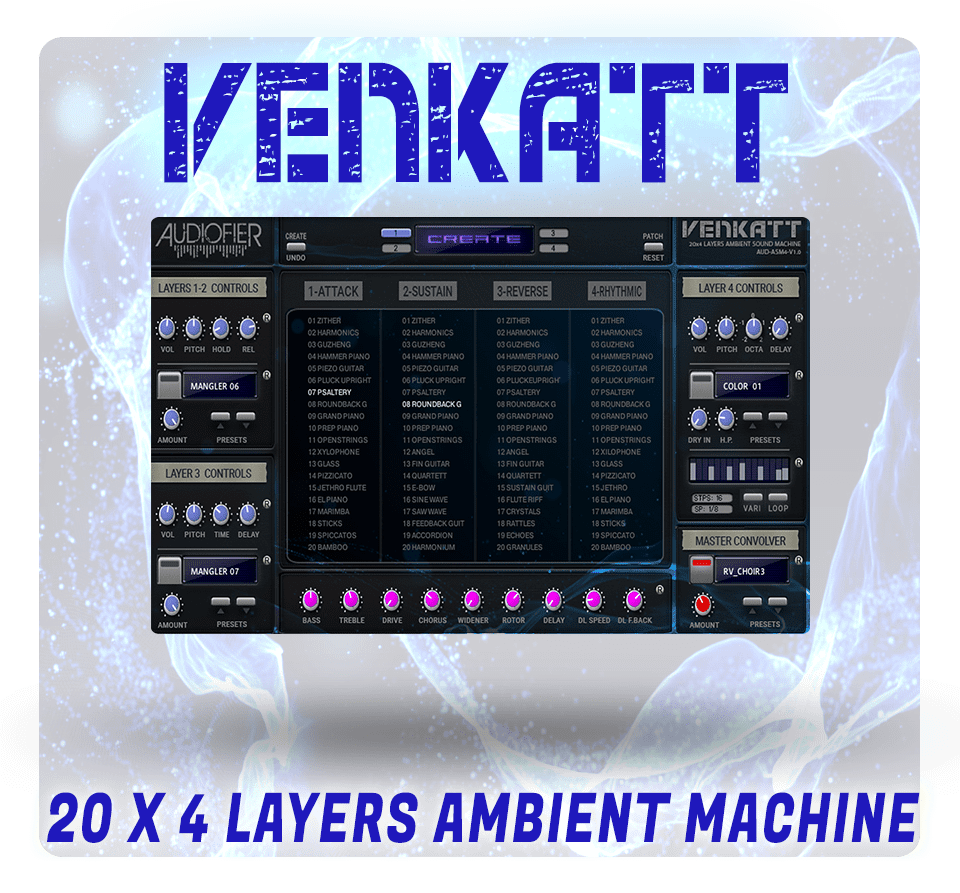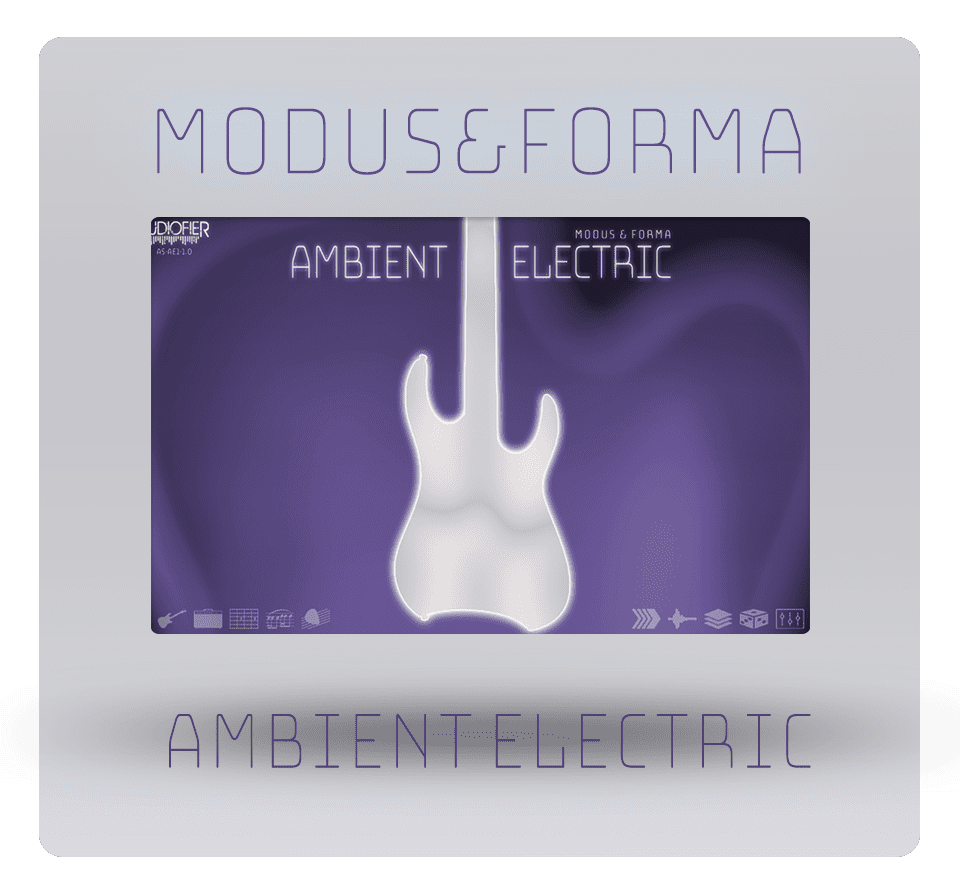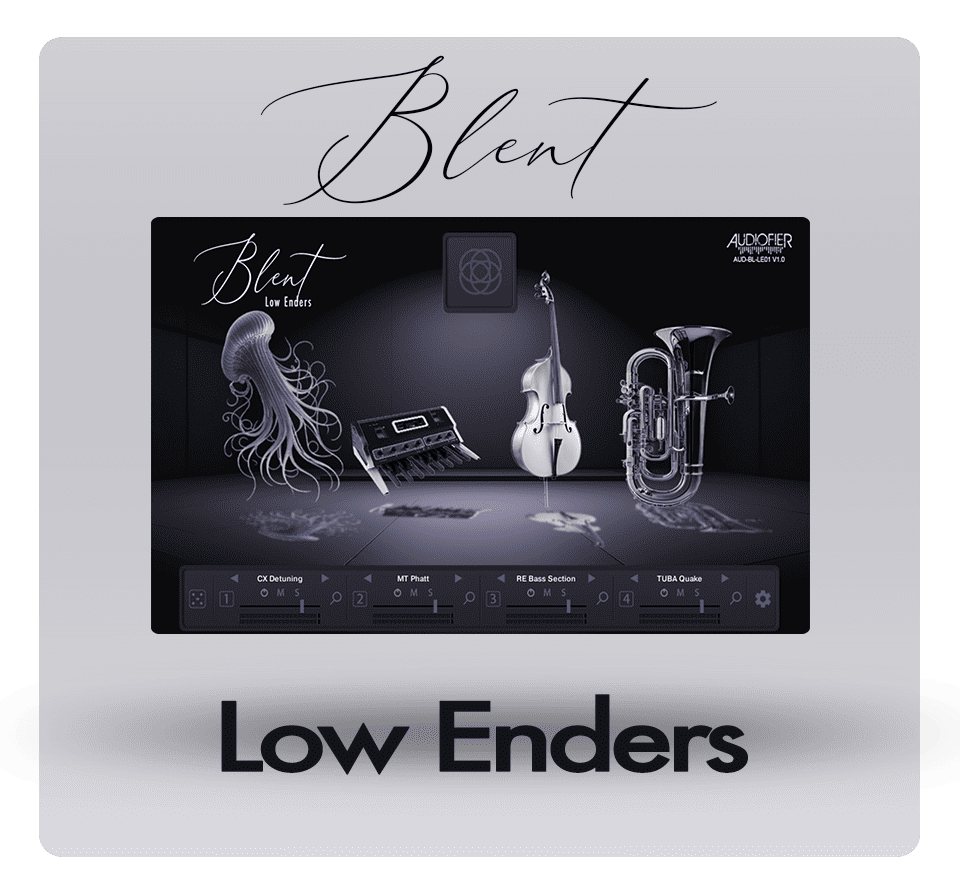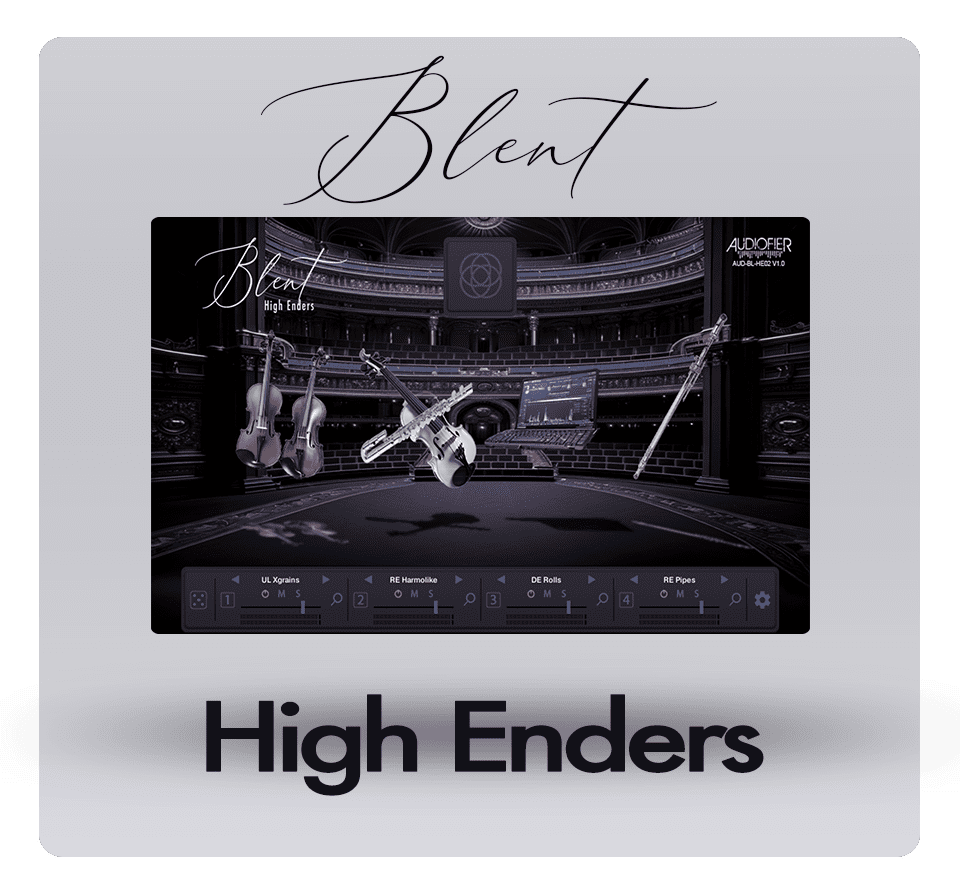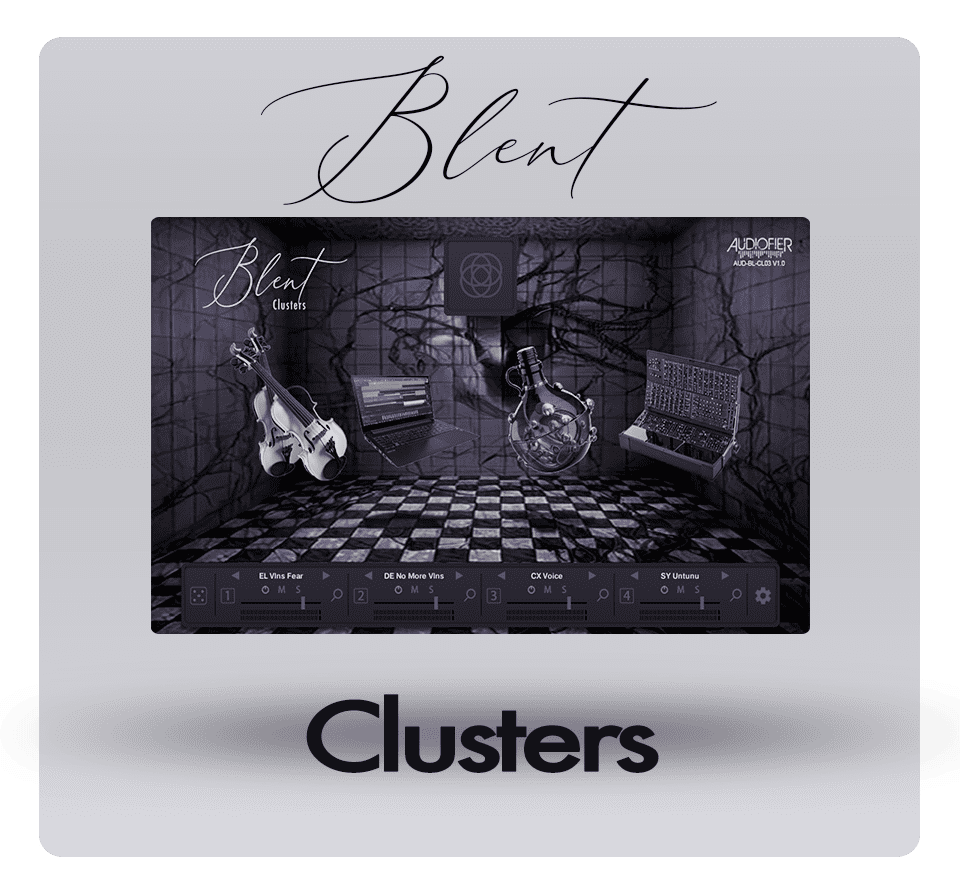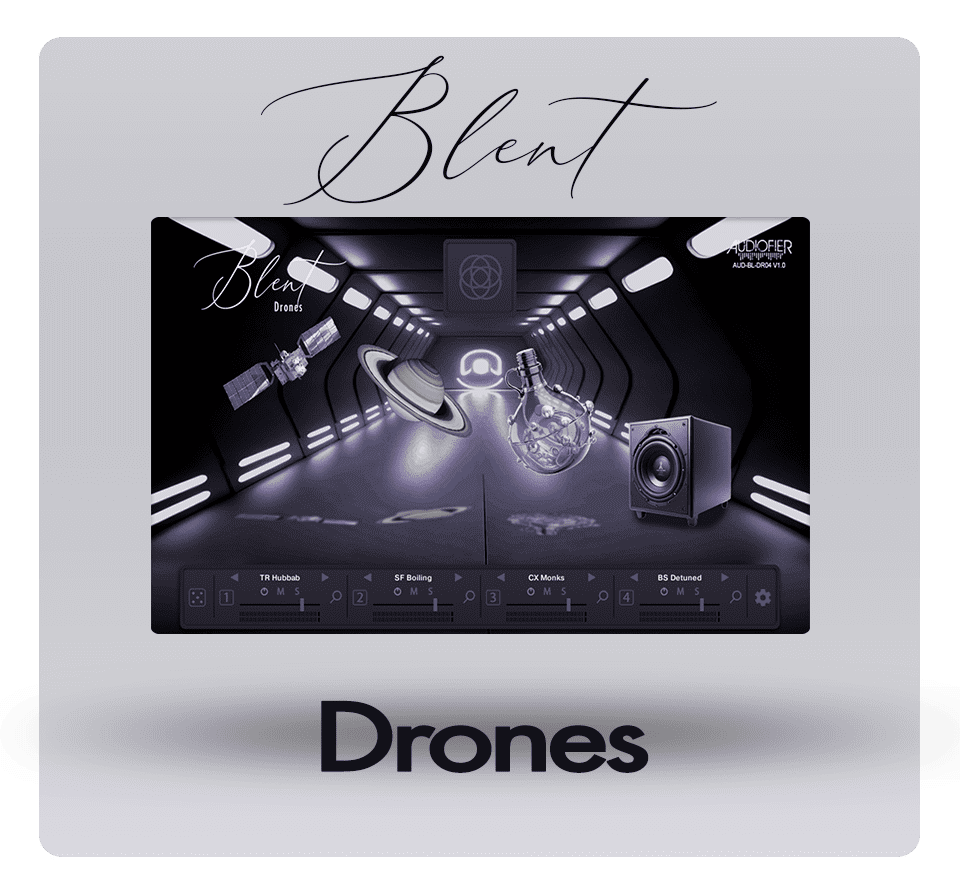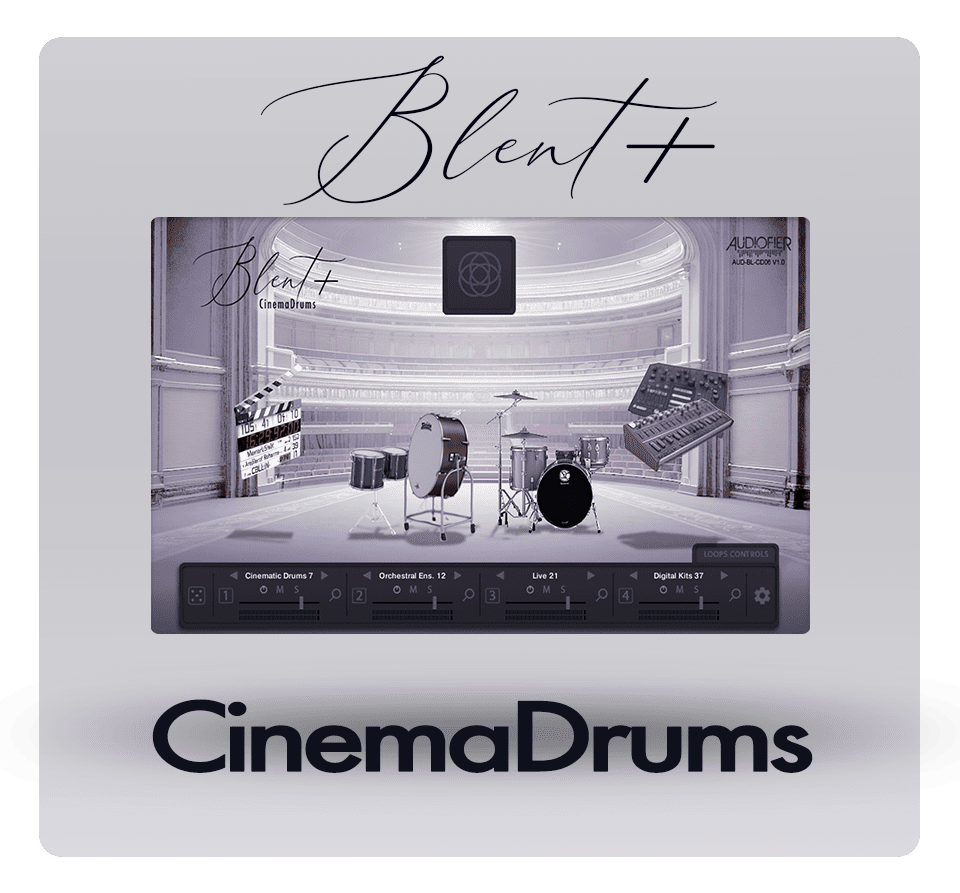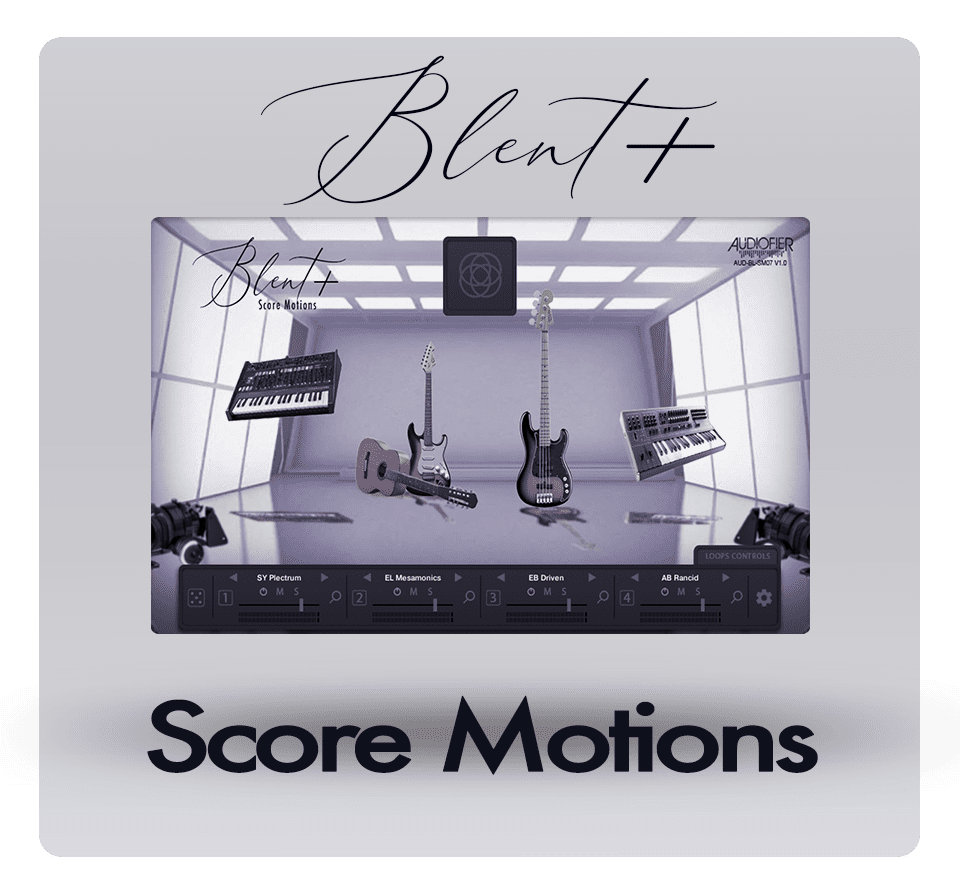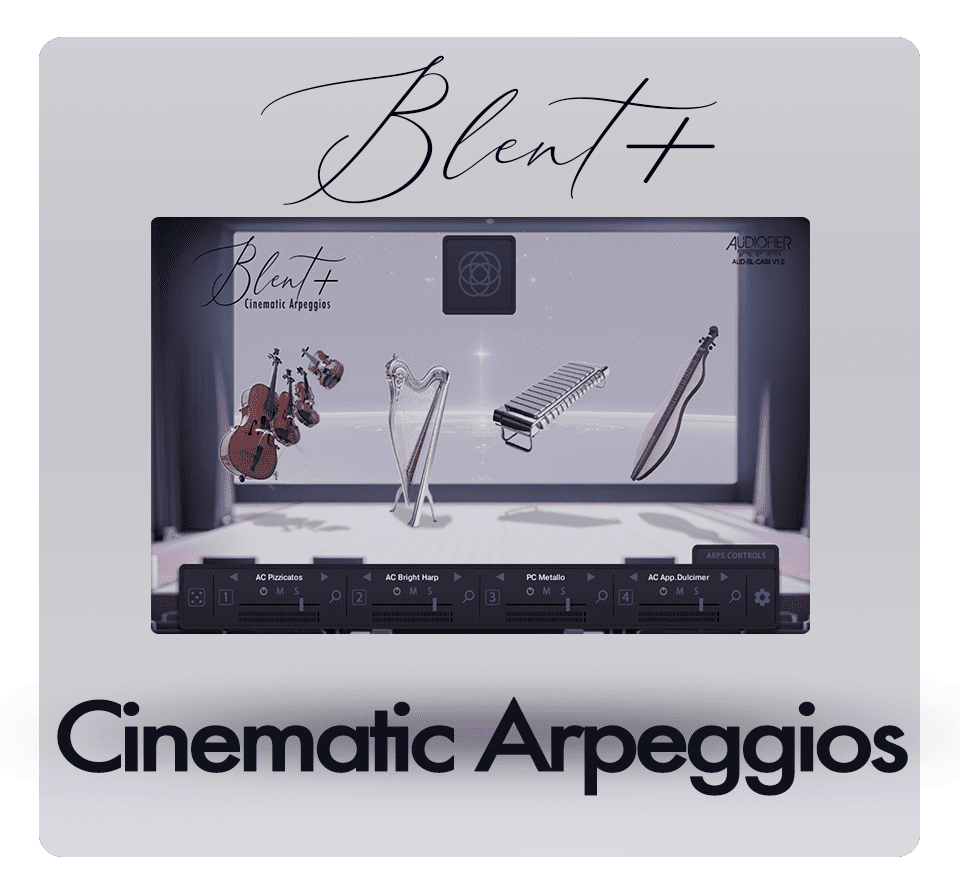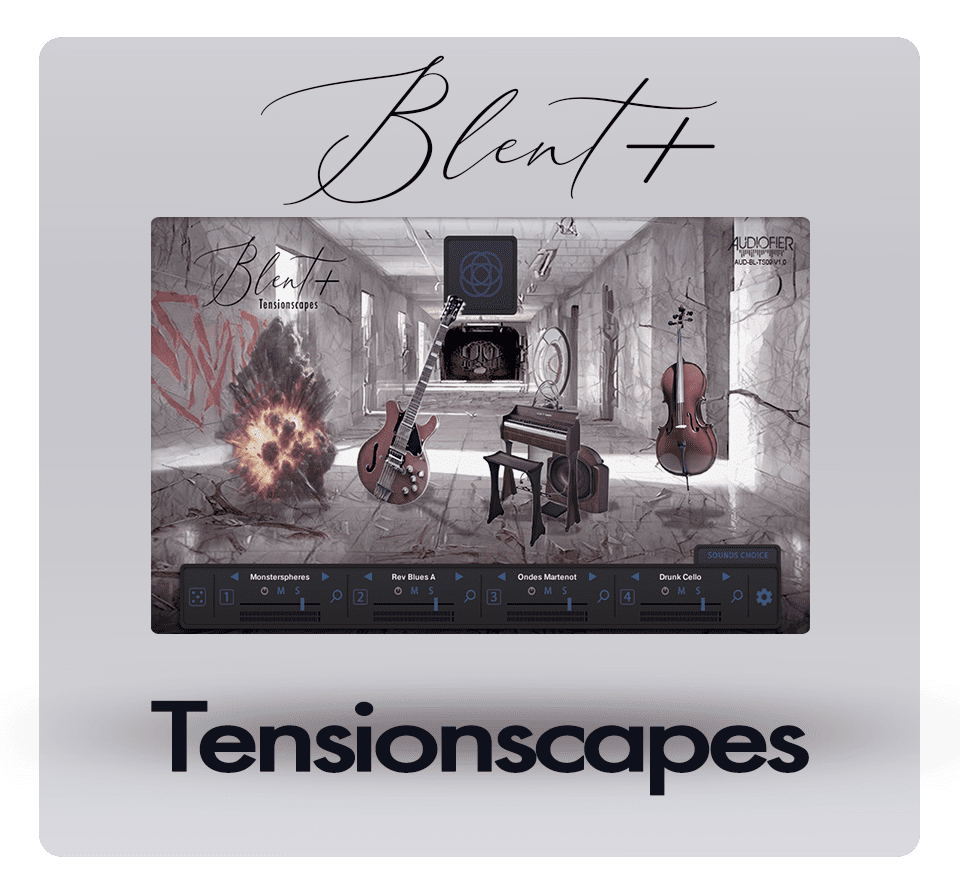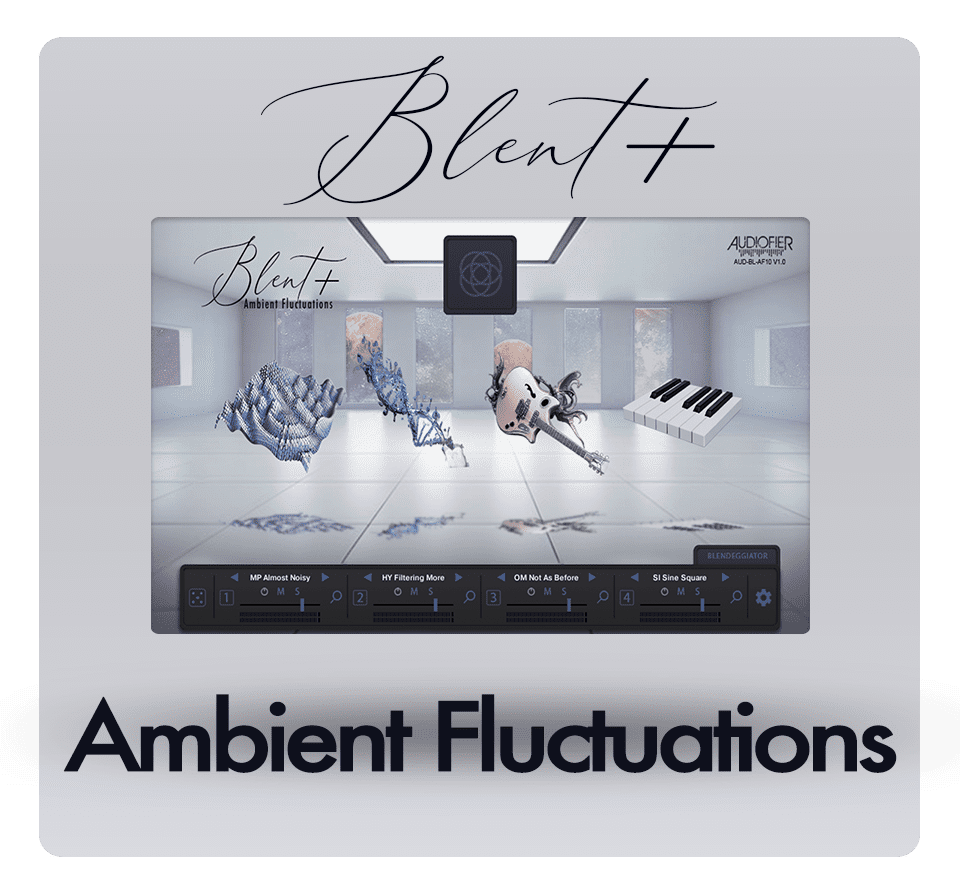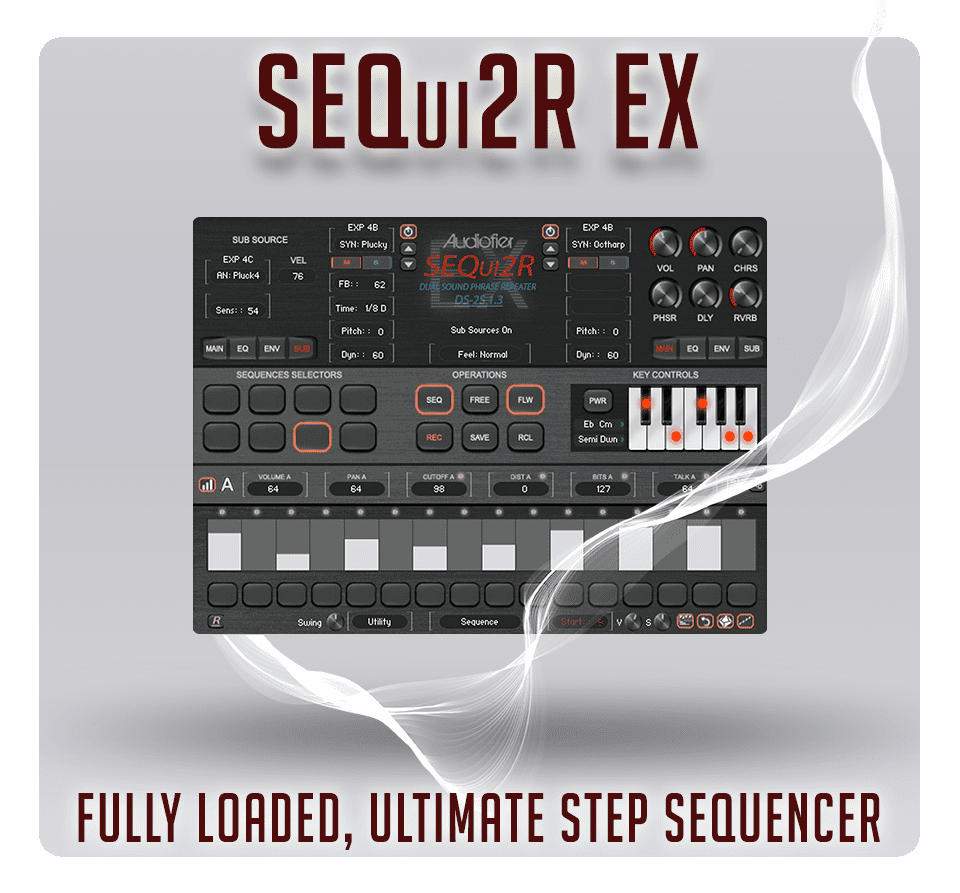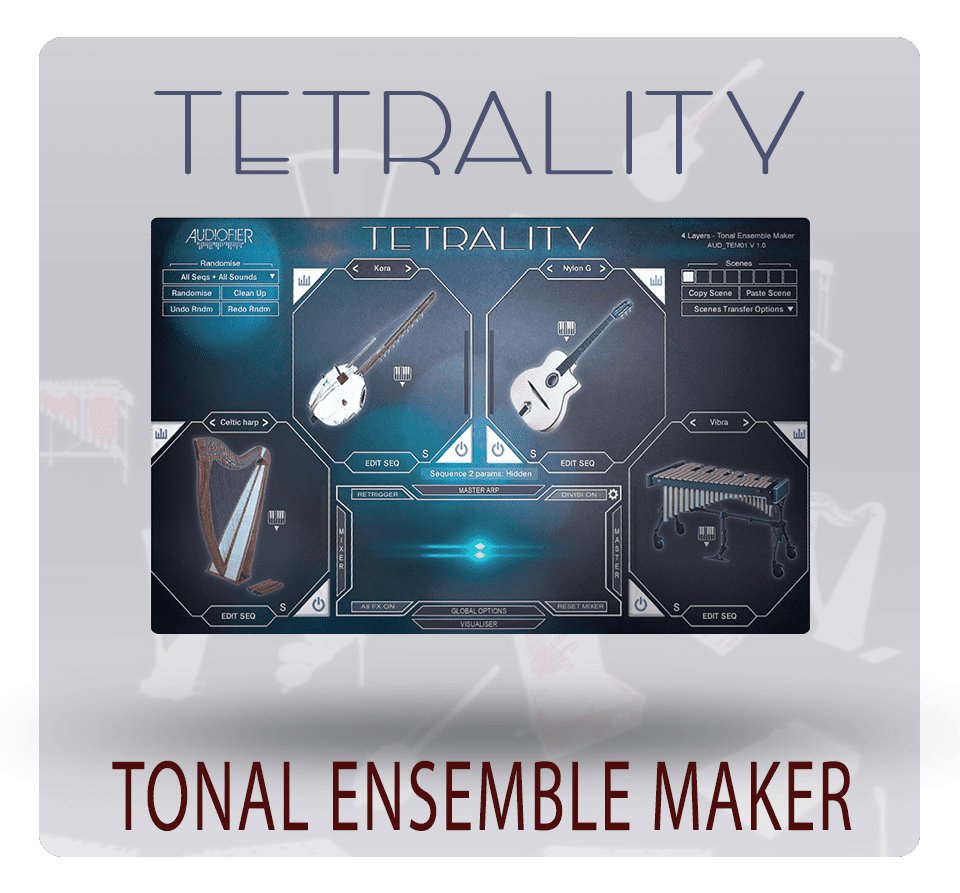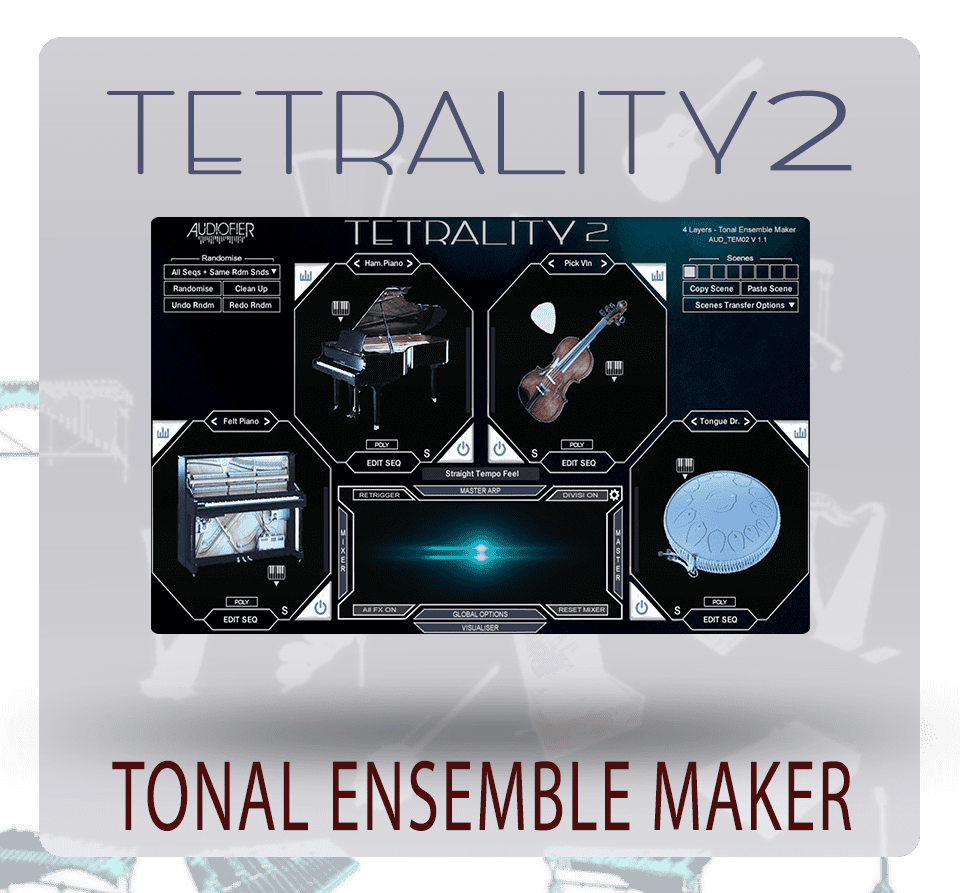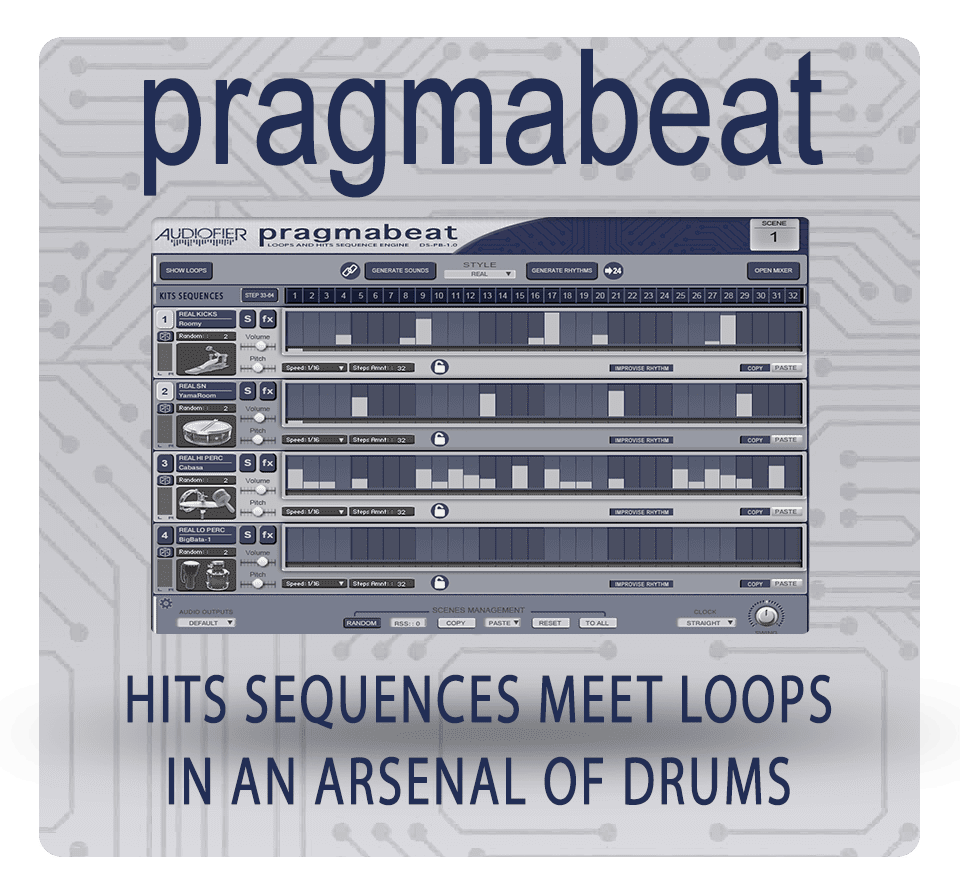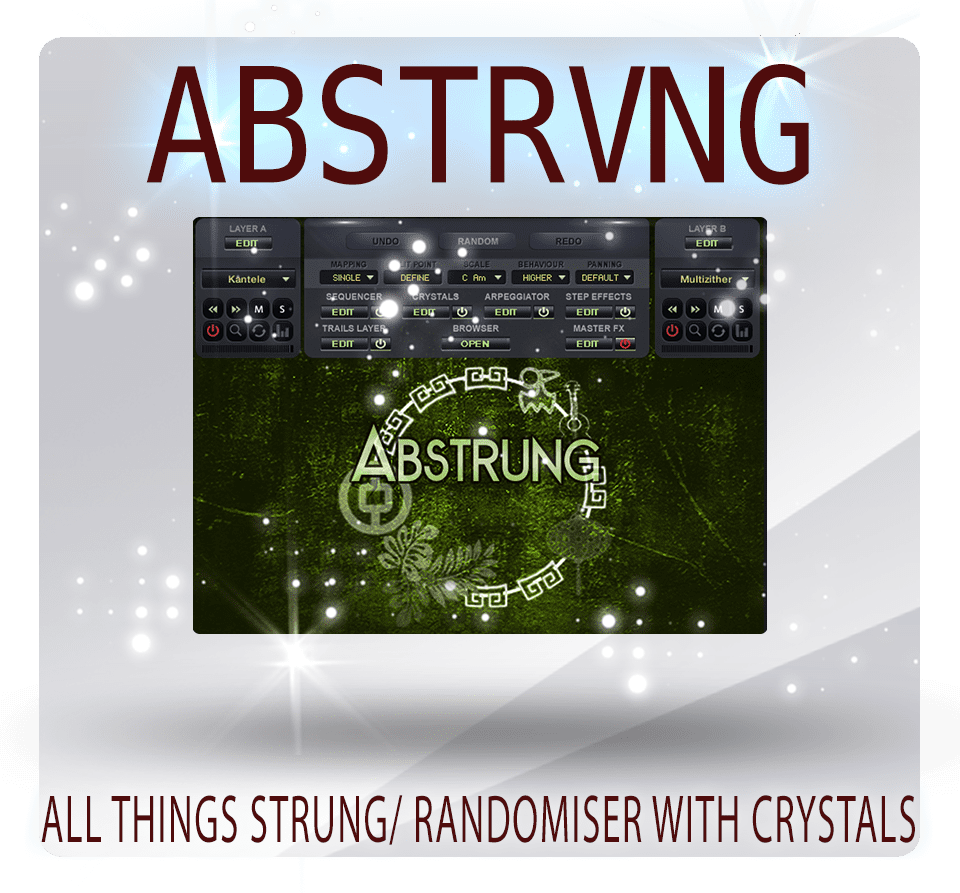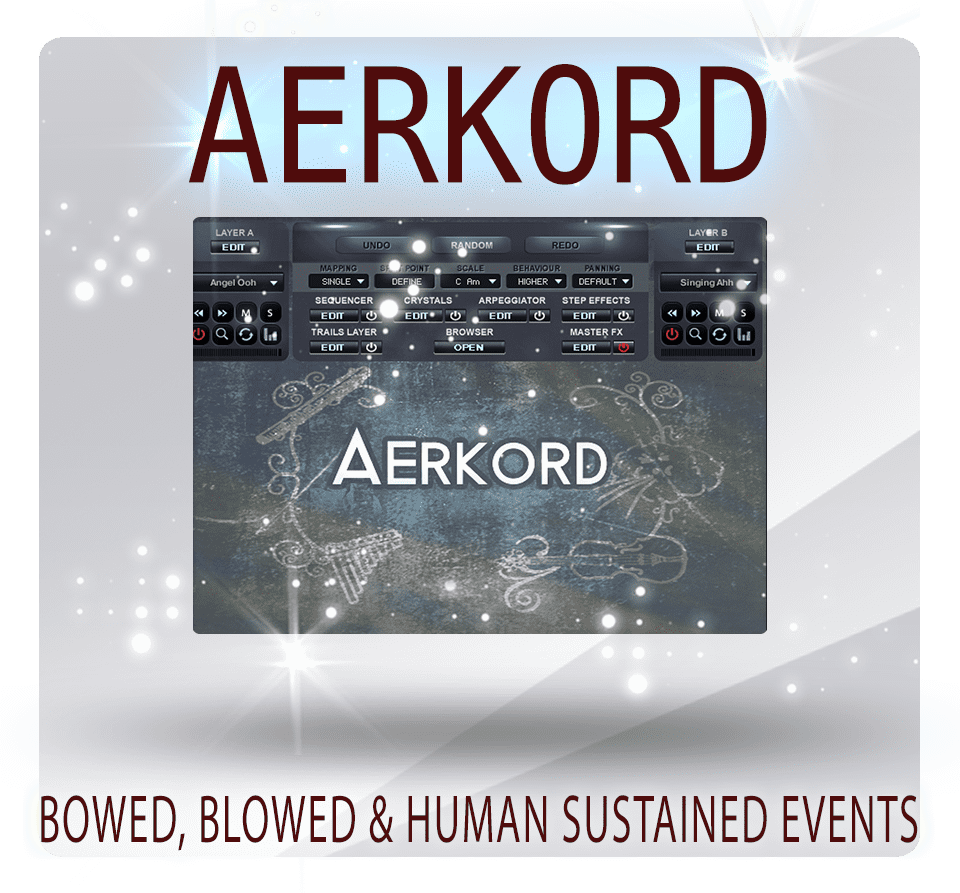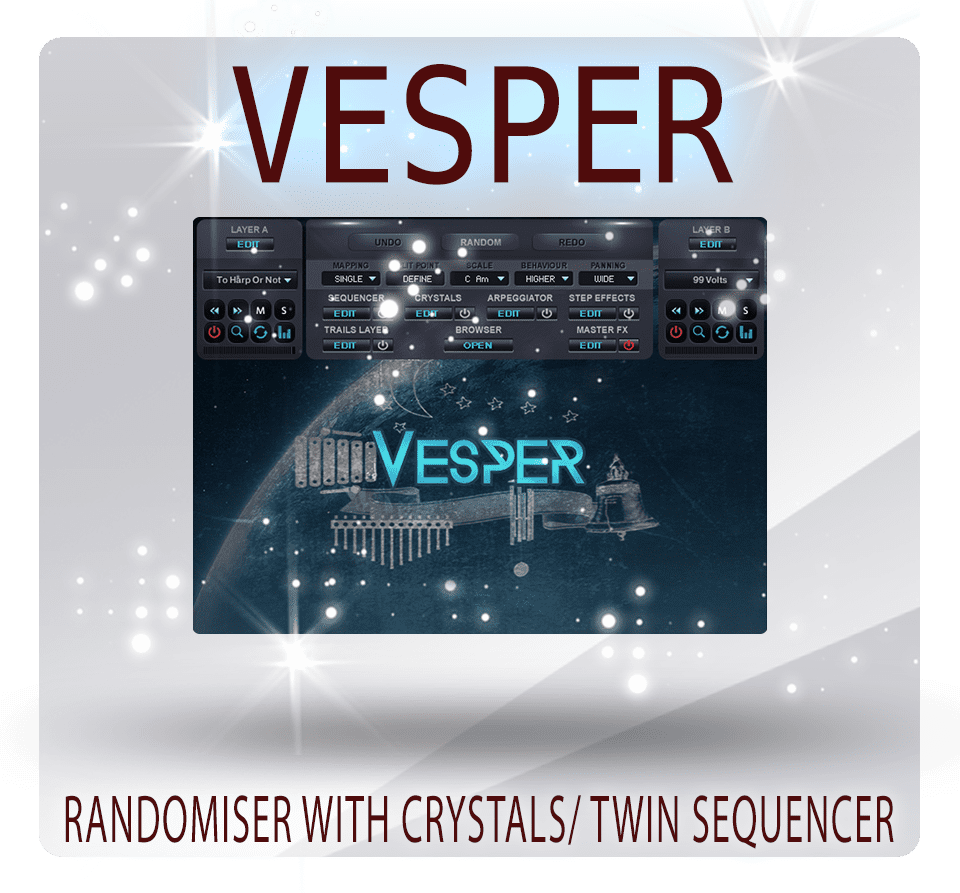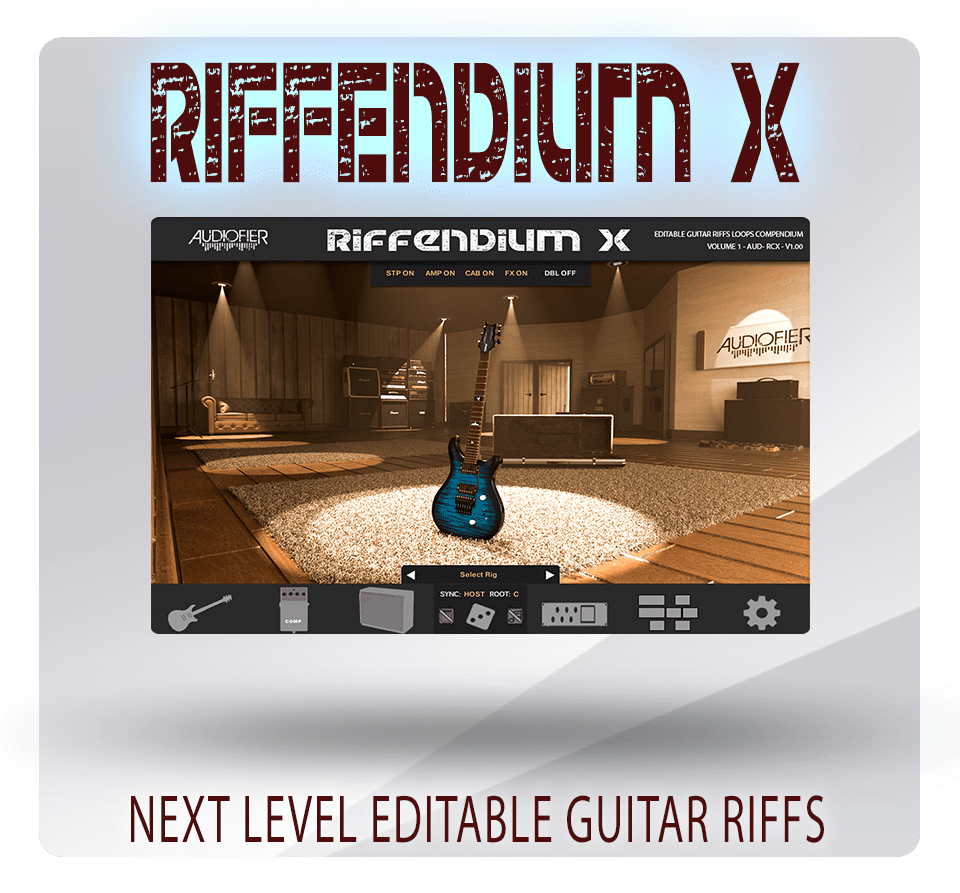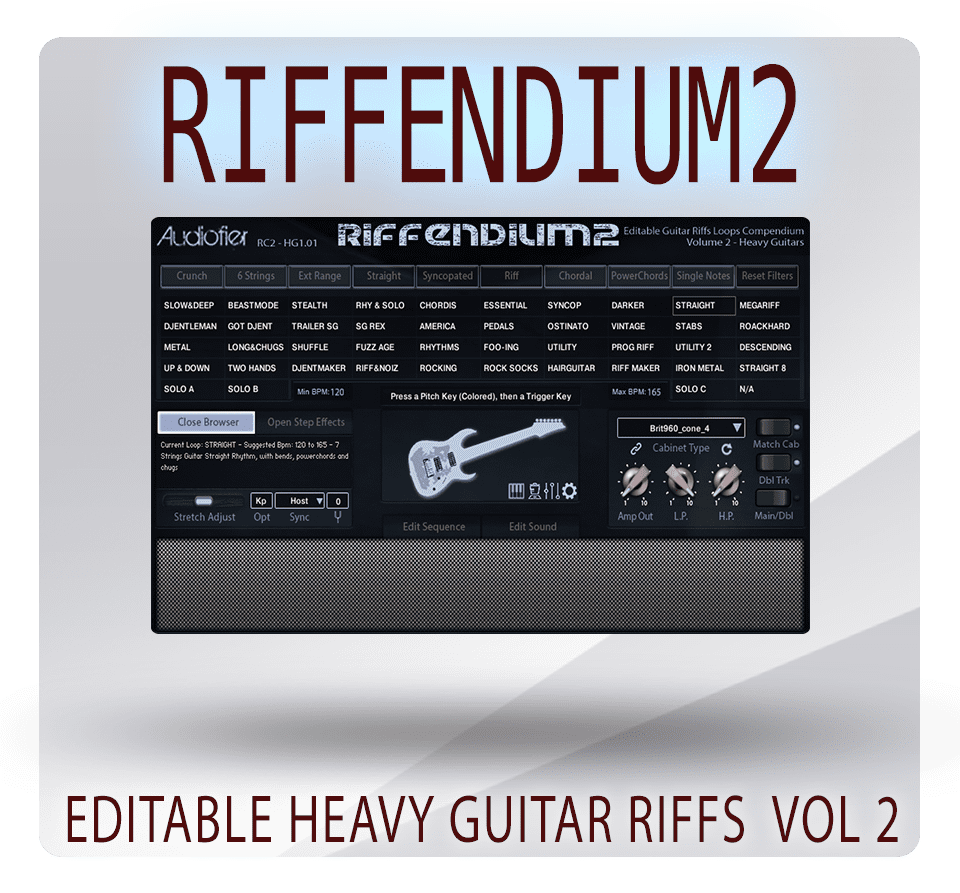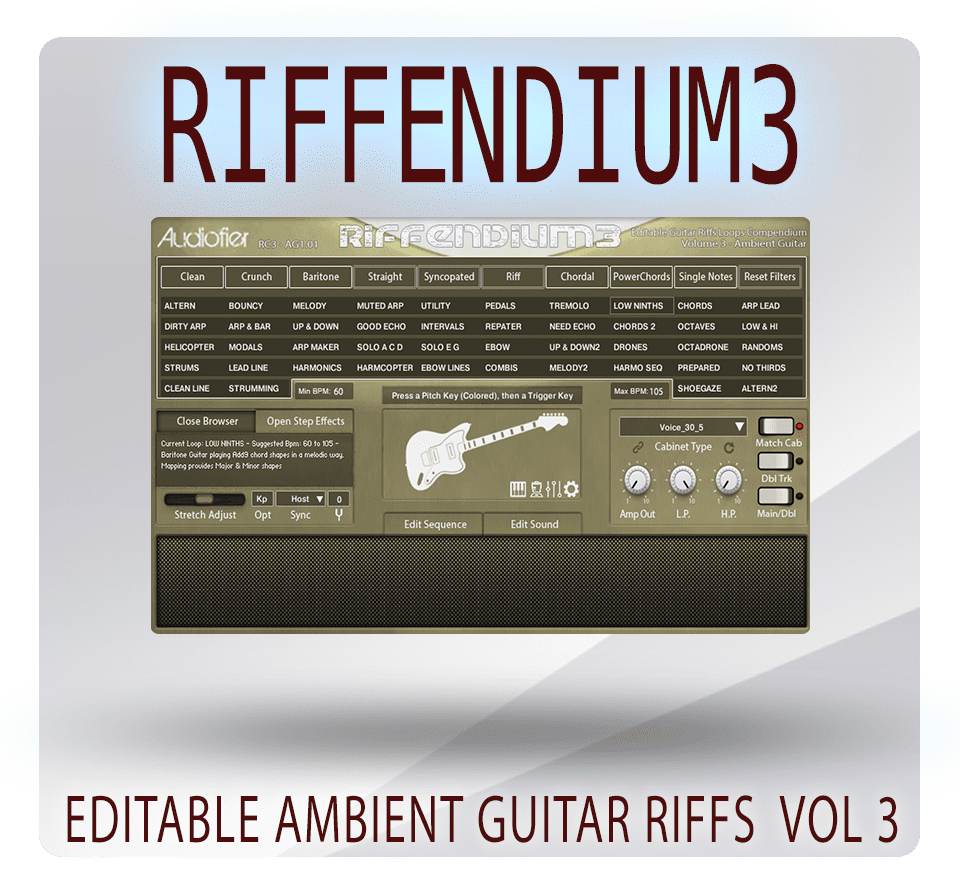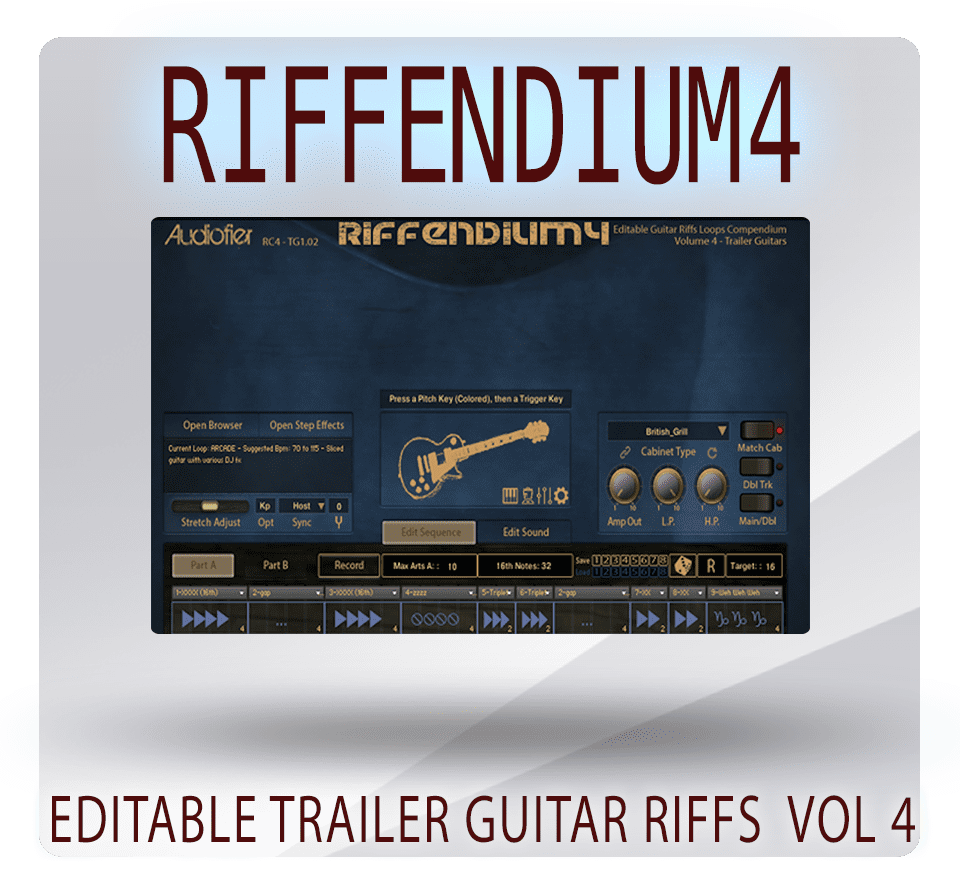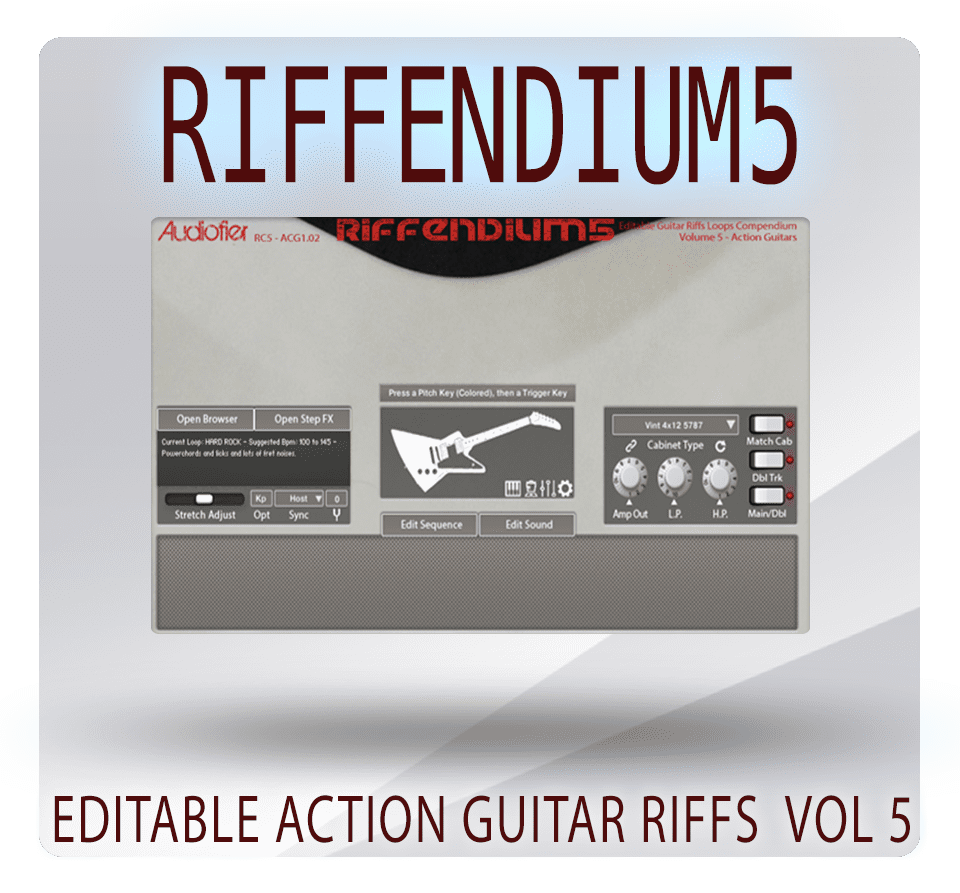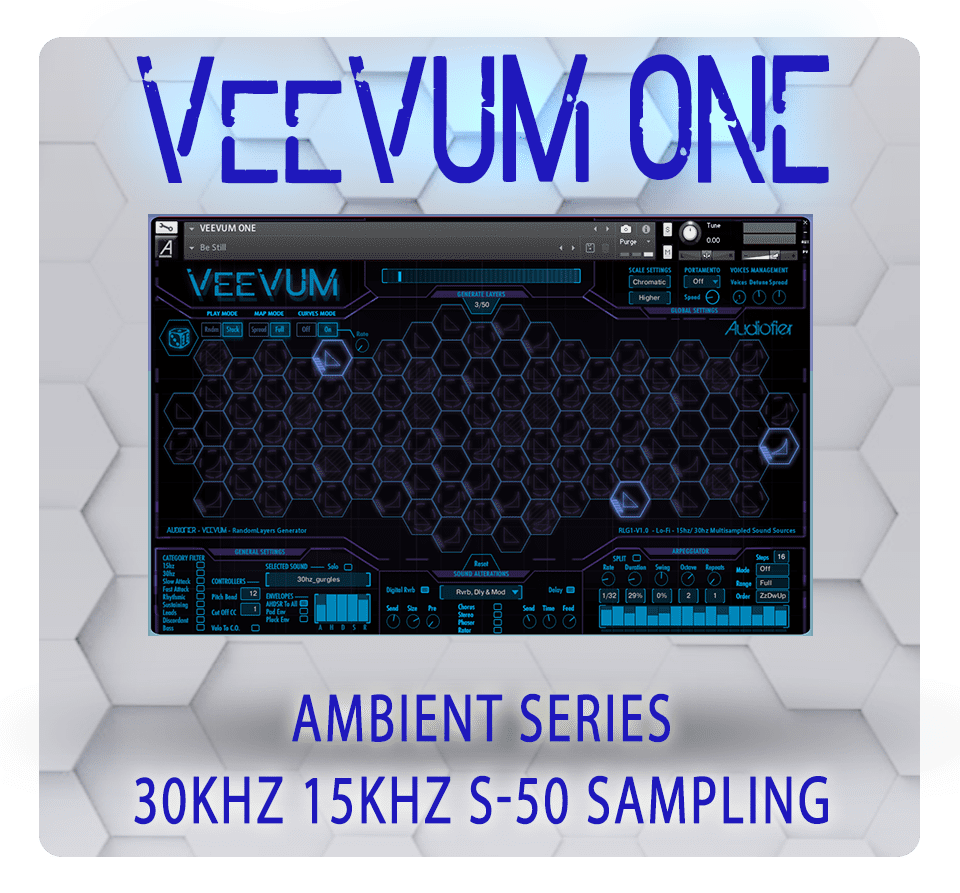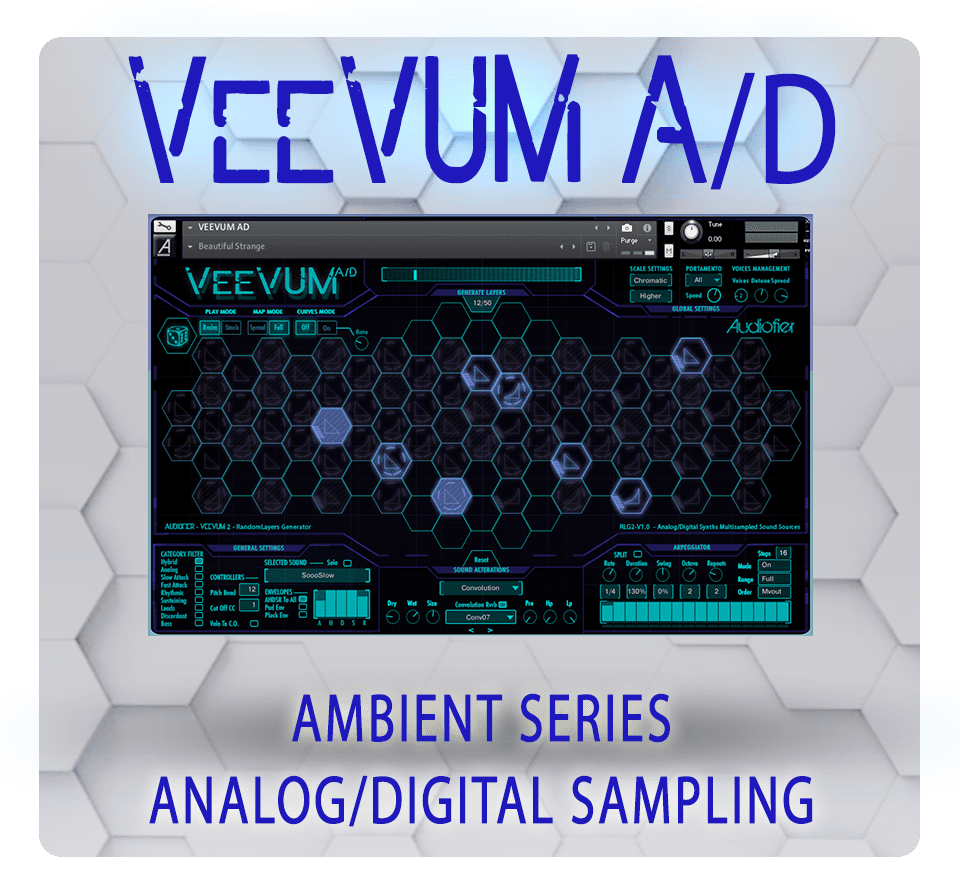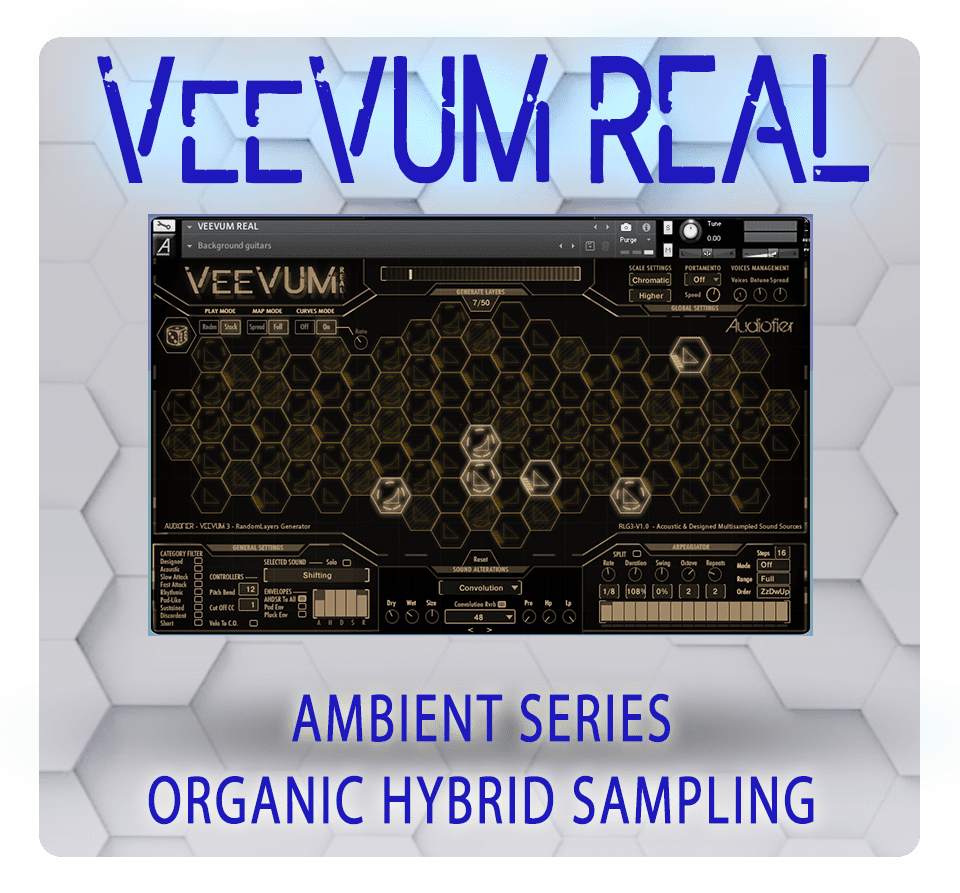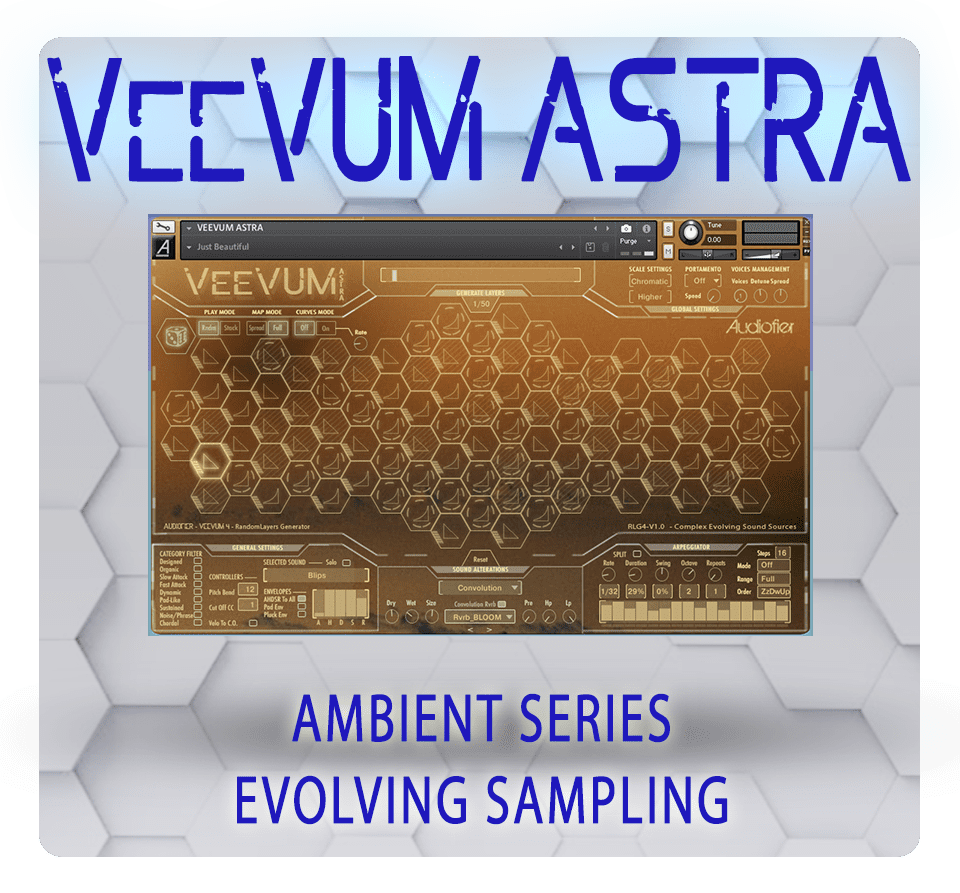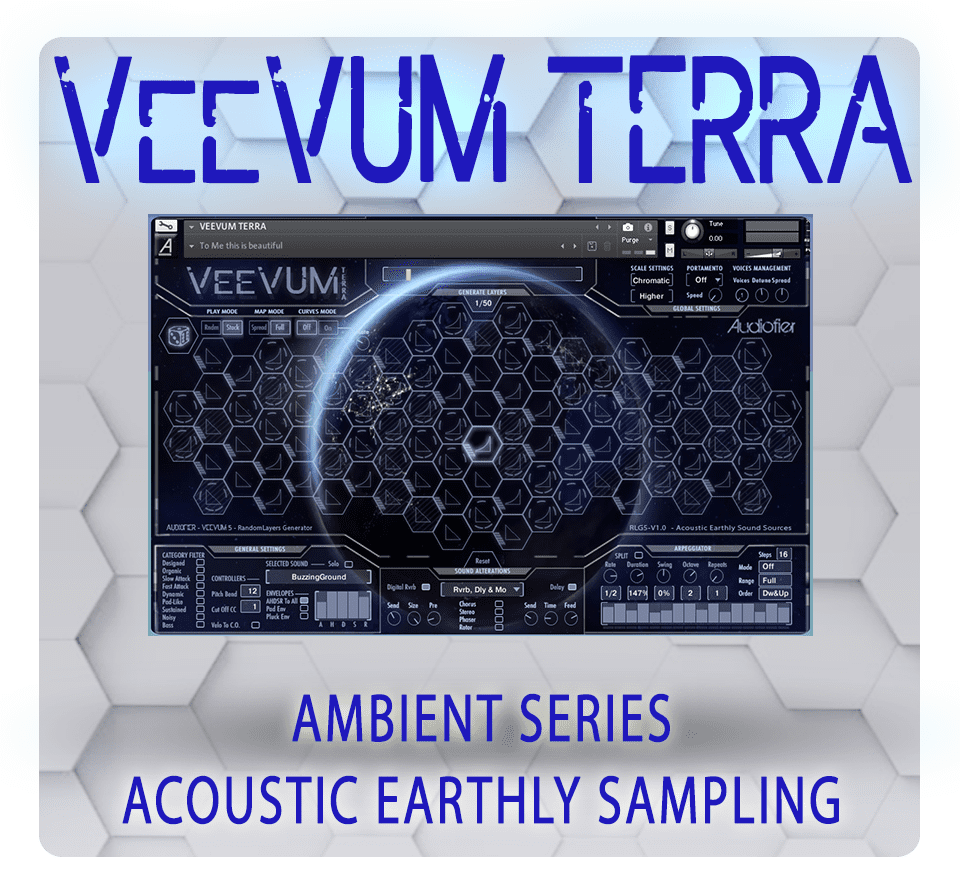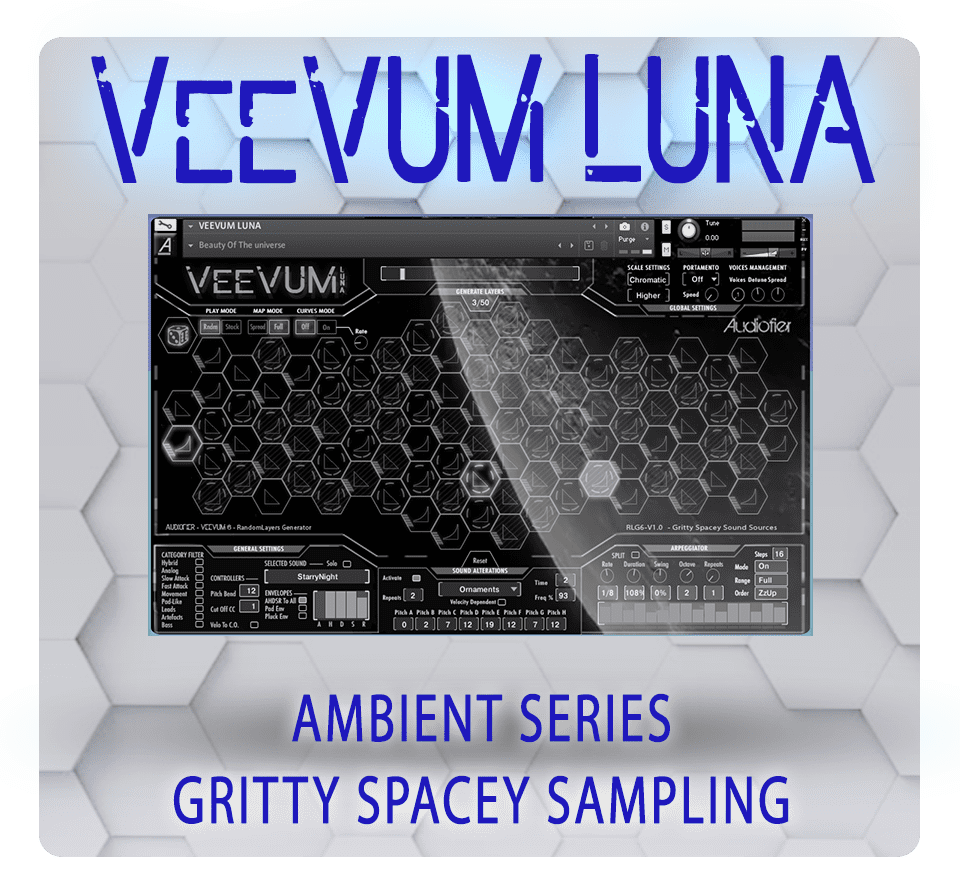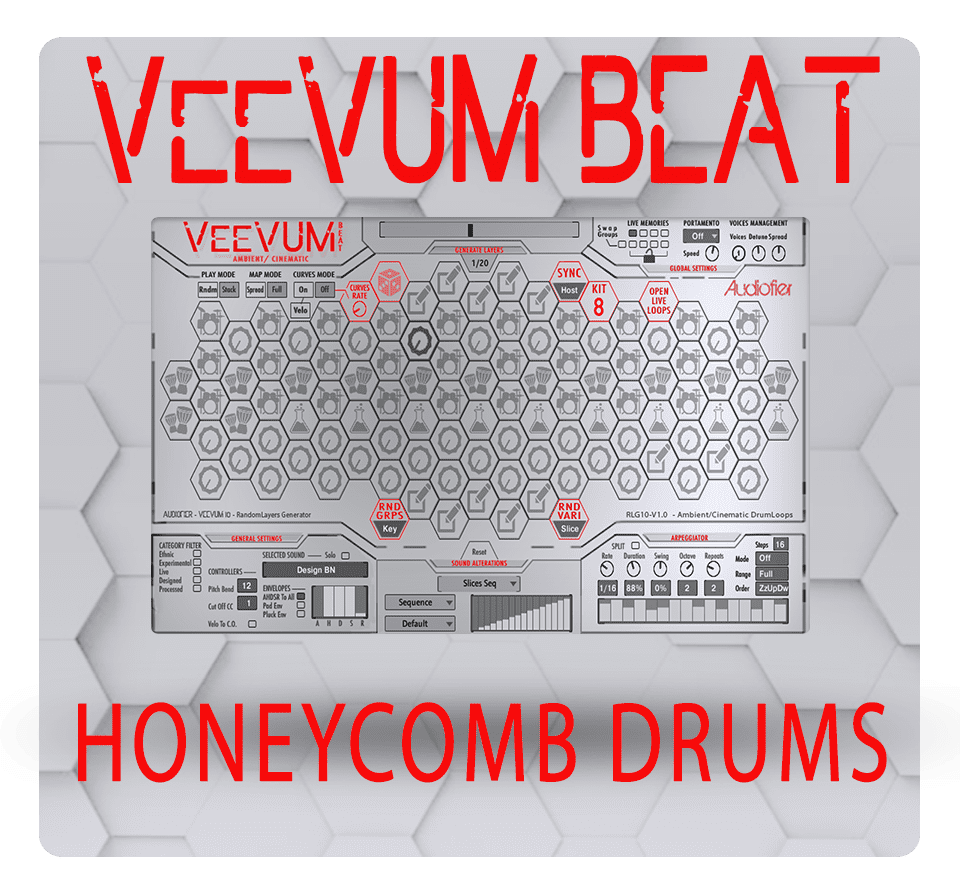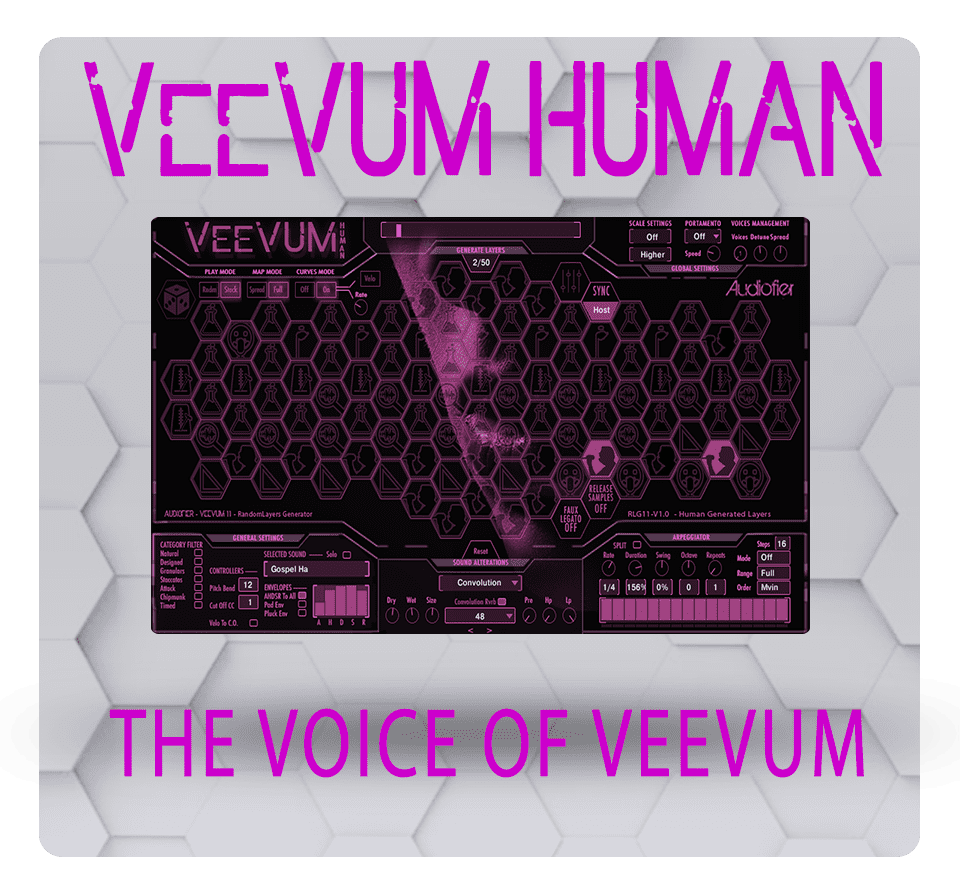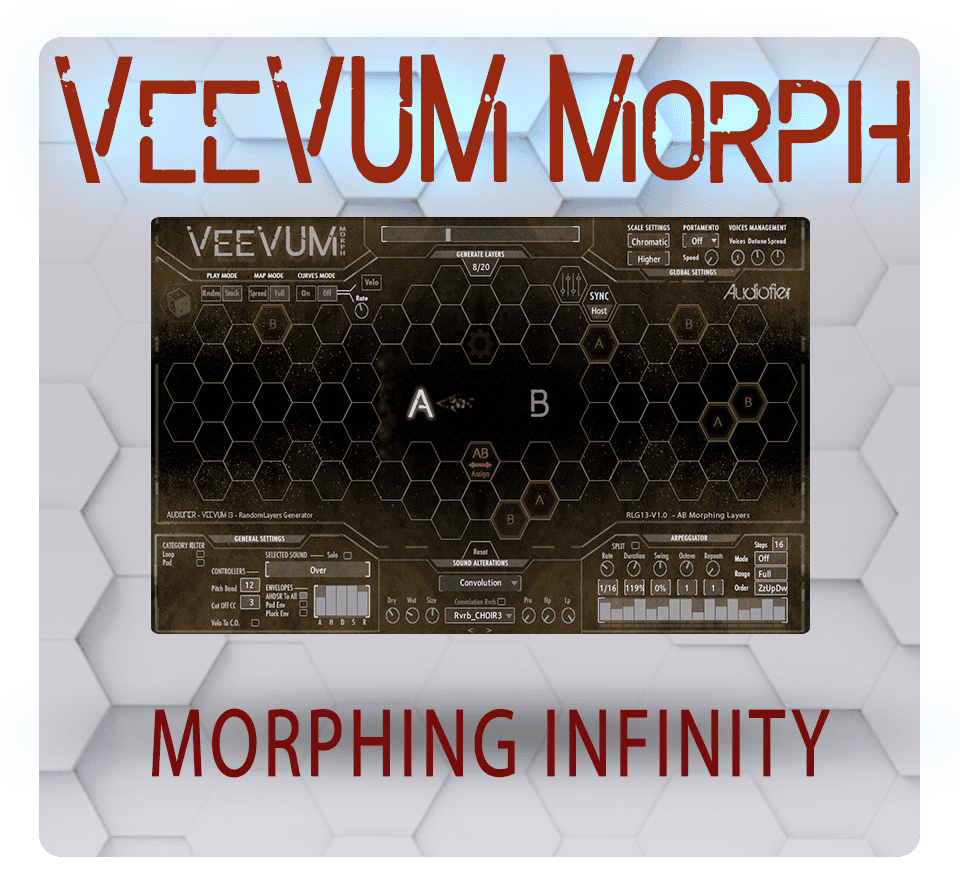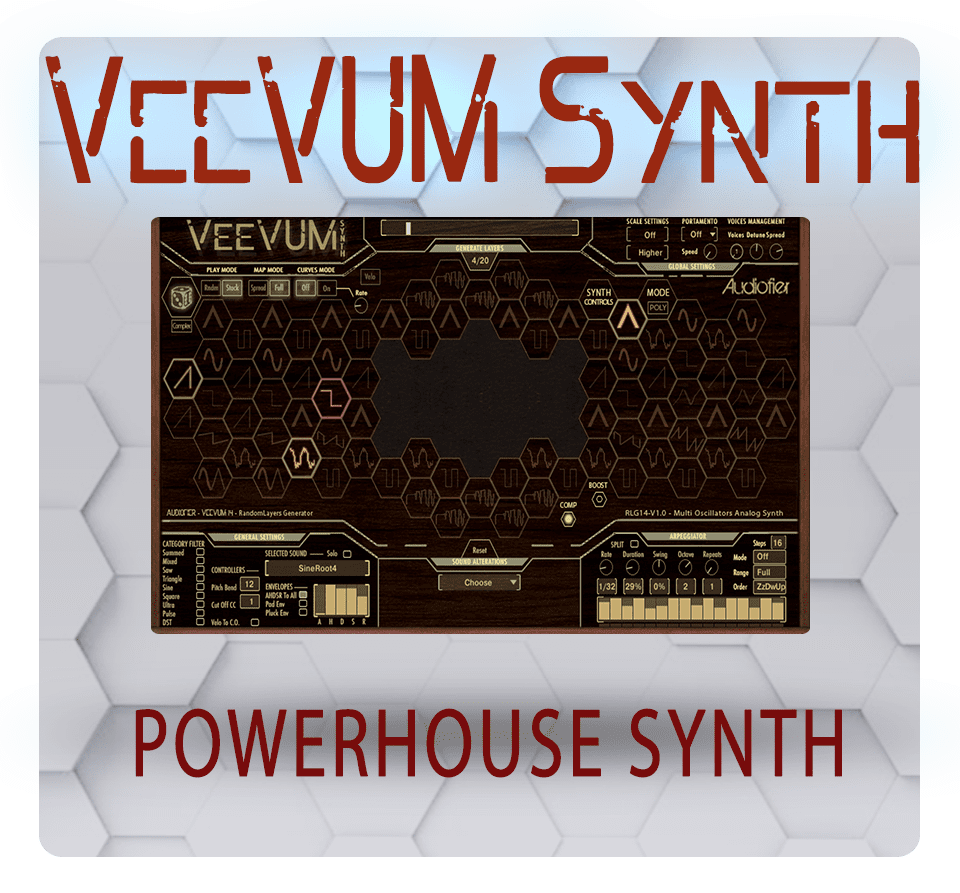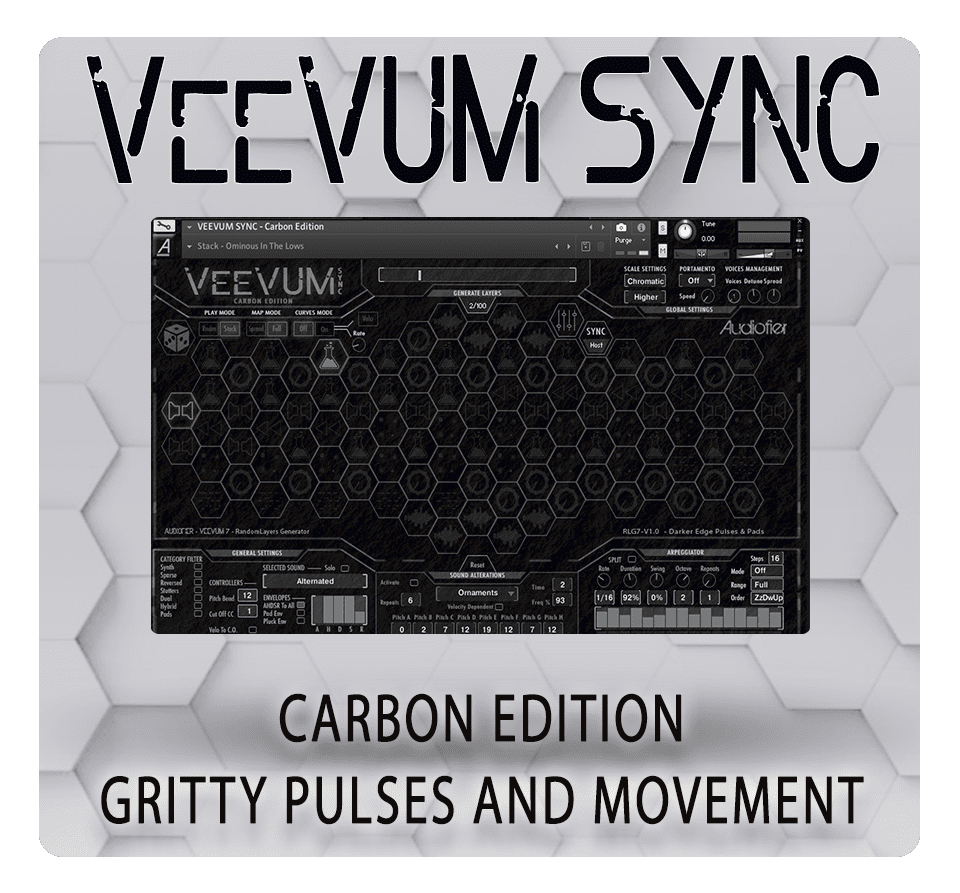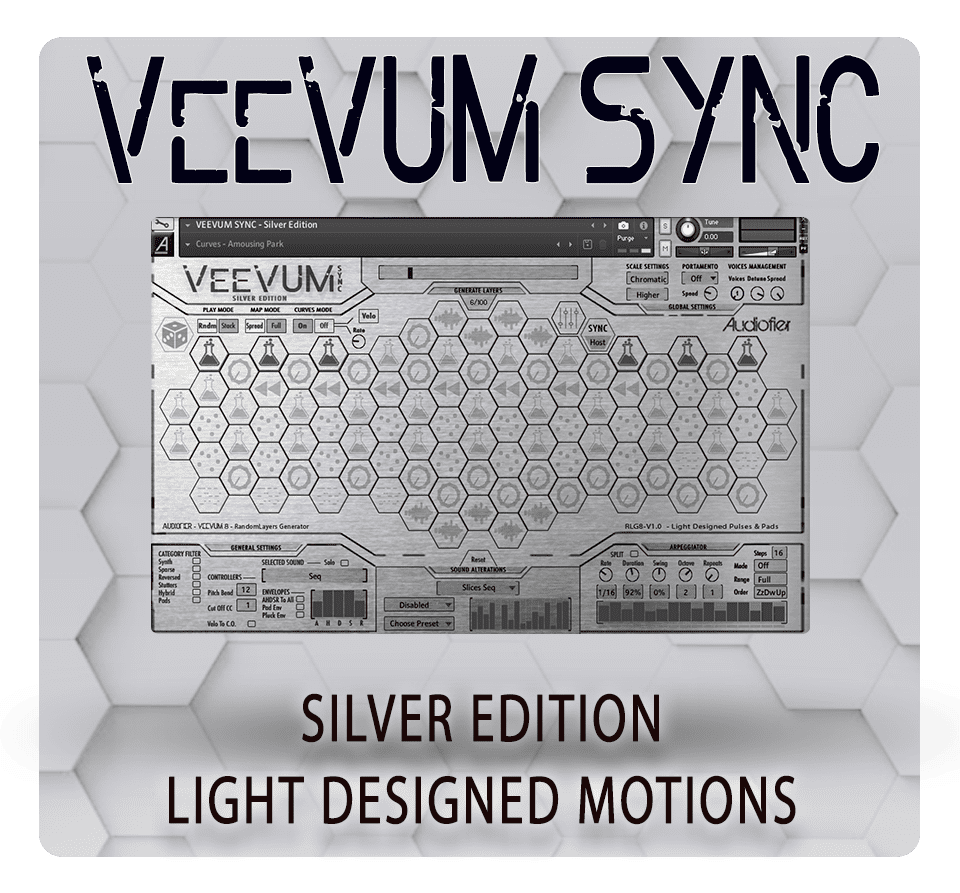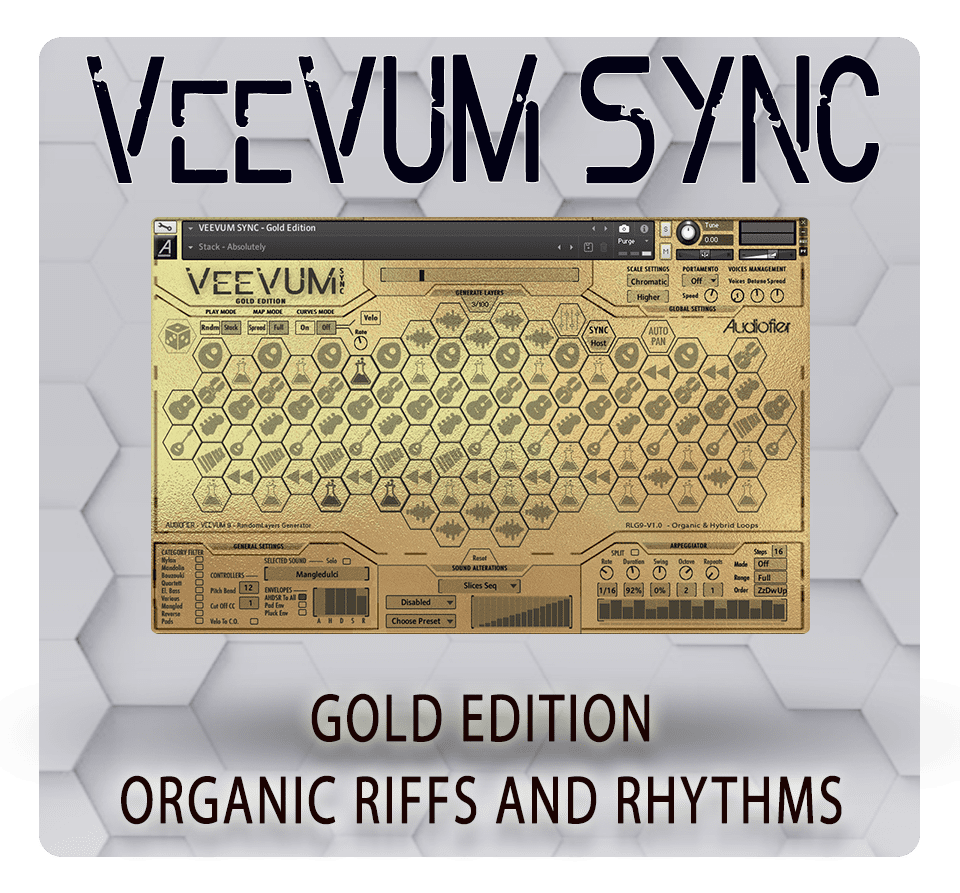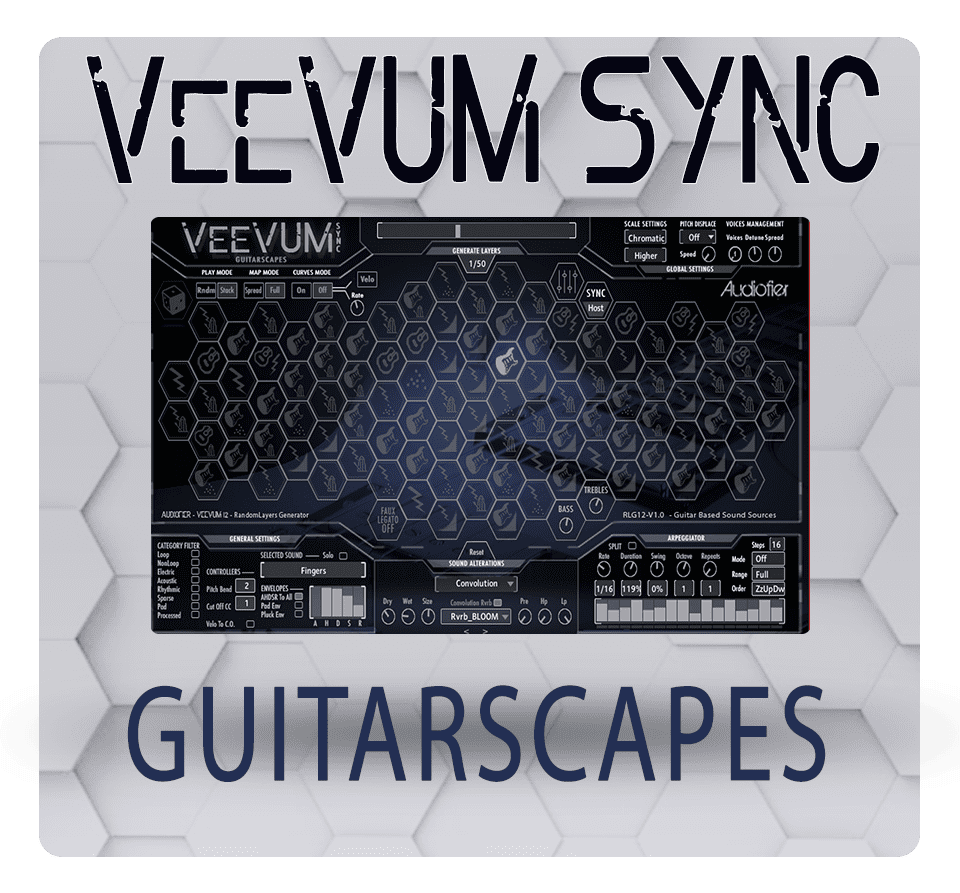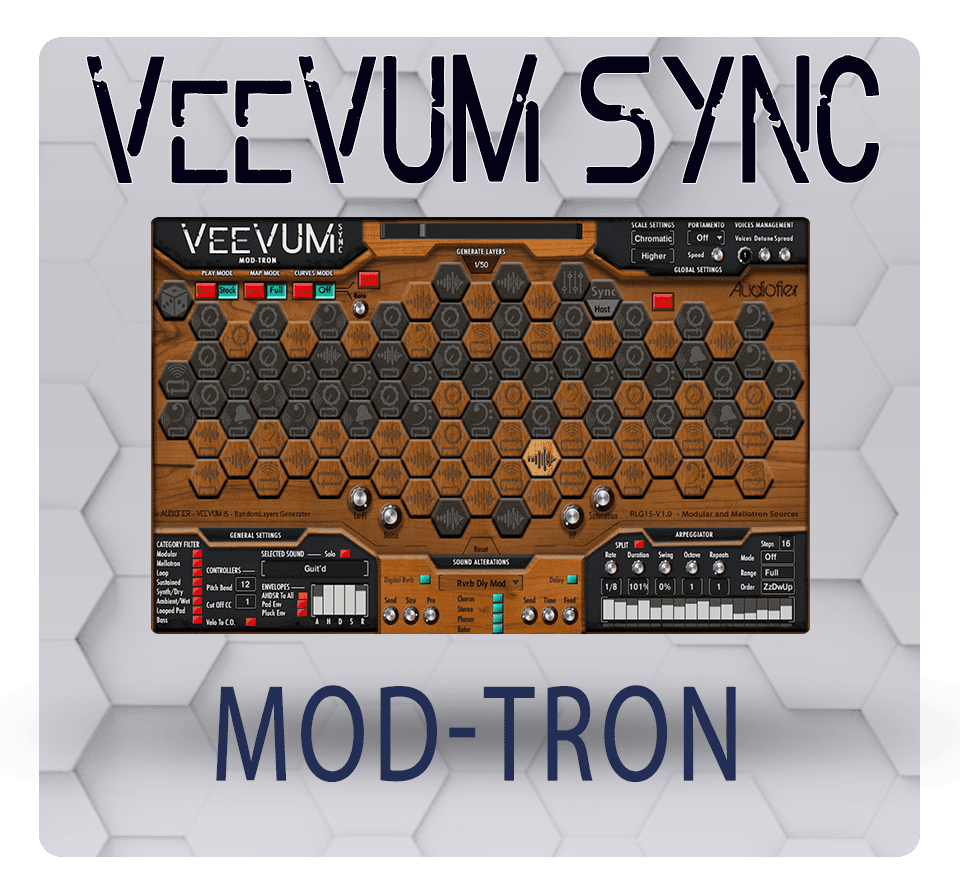Choose your Purchased Library from the toggles list below
Make sure you choose the correct library, otherwise your coupon will not work. Redeem ONLY ONE COUPON at once. More libraries at once will not be discounted to zero amount.
Open the toggles to reveal the libraries for each series.